Mac Dreamweaver CC Won’t Save FTP Username and Password SOLVED
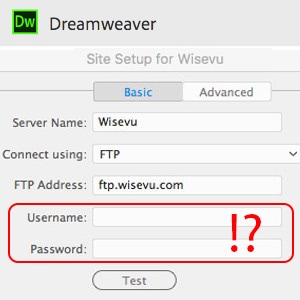
Either Dreamweaver CC is not saving the server username AND password or it is not saving the password only. In this article we solve both of those problems.
Problem 1: Adobe Dreamweaver CC 2017 won’t save site server password AND username – SOLVED
Explanation: In our case we exported our website from Dreamweaver CS6, deleted Dreamweaver CS6, and then installed Dreamweaver CC 2017 and imported the site .ste file into Dreamweaver CC 2017 using the generated .ste file. See below
When we looked at the FTP details under the Site Setup for that particular website all website FTP details including the username and password were imported without issues and we were able to connect to the server without any problem.
However, when we shut down Dreamweaver CC 2017 and restarted it, the FTP username and password were no longer saved / remembered.
As you can imagine this is a big problem, as we would need to enter the ftp username/password for each site every time we started up Dreamweaver CC 2017, which would drive anybody working on multiple sites CRAZY!
After searching on Google for a solution on how to fix the problem of Dreamweaver CC for Mac not saving server username and password we came across only one solution- see here -> Dreamweaver CC FTP credentials are not remembered | Mac, but that didn’t fix the problem and our site FTP server username and password fields were still empty whenever we would start Dreamweaver CC 2017. So we decided, enough’s enough and called Adobe customer support at 1-800-833-6687. Their 1st level support was not able to fix our problem after connecting to our computer via screen share for 30 minutes, so we requested level 2 support which got back to us within 48 hours.
They asked us to type the following into the Finder search bar
~/library/Application Support/Adobe/ and click on the Adobe Folder
Next locate the folder called Dreamweaver CC 2017 and rename it to Dreamweaver CC 2017_old
Finally, restart Dreamweaver, then go to your ftp server settings, enter the ftp username and password and click Save and Save again. Finally shut down Dreamweaver CC 2017 and start it up again and your problem should be solved – Server ftp username and password should be finally there every time you start up Dreamweaver CC.
Problem 2 – Adobe Dreamweaver CC 2017 doesn’t remember site server password SOLVED
If only your server password is not being saved when you start up Dreamweaver CC 2017 (see below screenshot):
Follow the steps outlined here https://helpx.adobe.com/dreamweaver/kb/ftp-credentials-remembered-dreamweaver-mac.html
Simply go to your Keychain Access, and delete the saved keychain for each website you are having issues with, then restart Dreamweaver CC 2017 enter the FTP password, Save it and now when you restart your Dreamweaver CC 2017 the password should be saved!
If you are still having issues with your Dreamweaver CC not saving server username and / or password detail on your Mac, we suggest you call Adobe directly at 1-800-833-6687 and let us know if you find out about any other issues relating to this problem. However, the above instructions did completely solve our issue with the server passwor / username not being saved in Dreamweaver CC 2017.

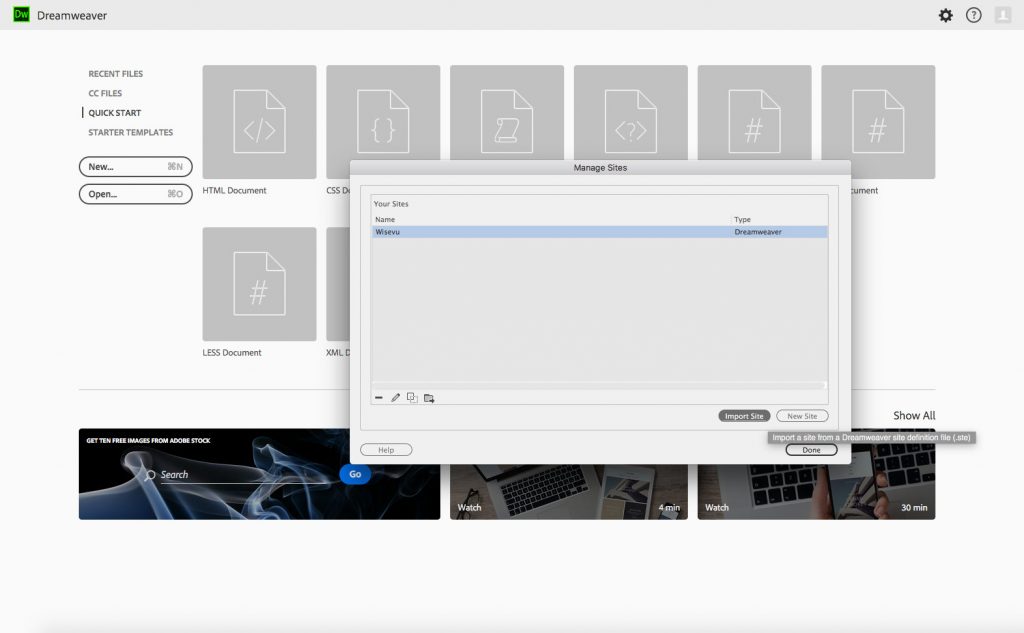
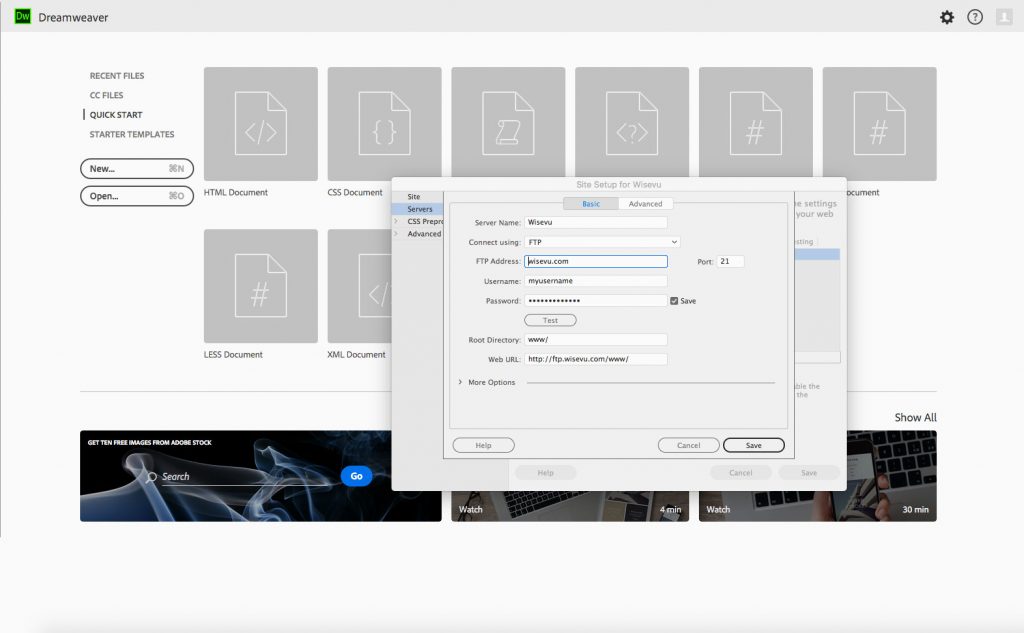
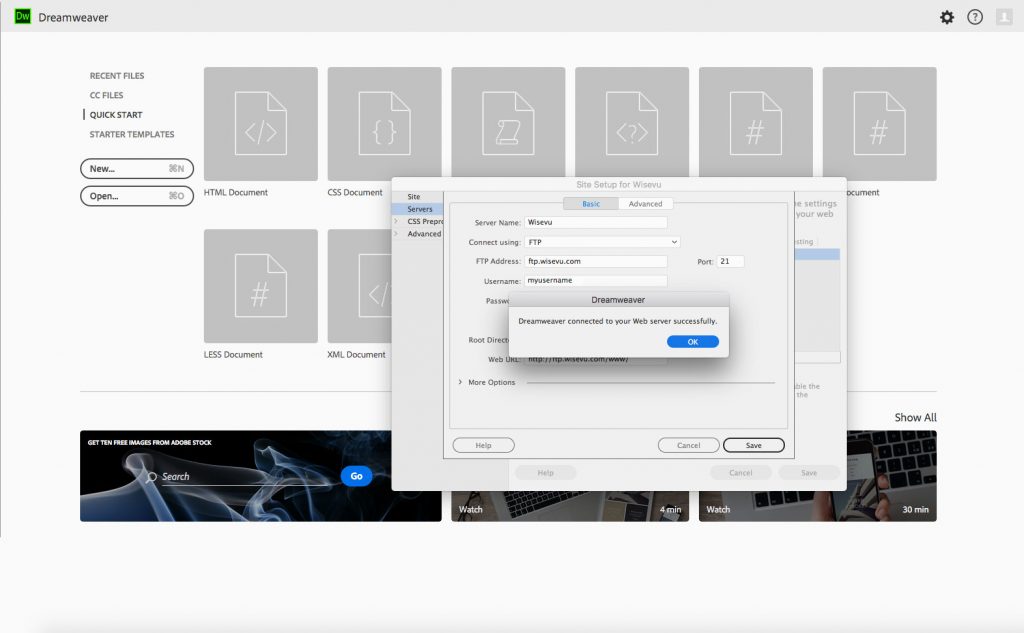
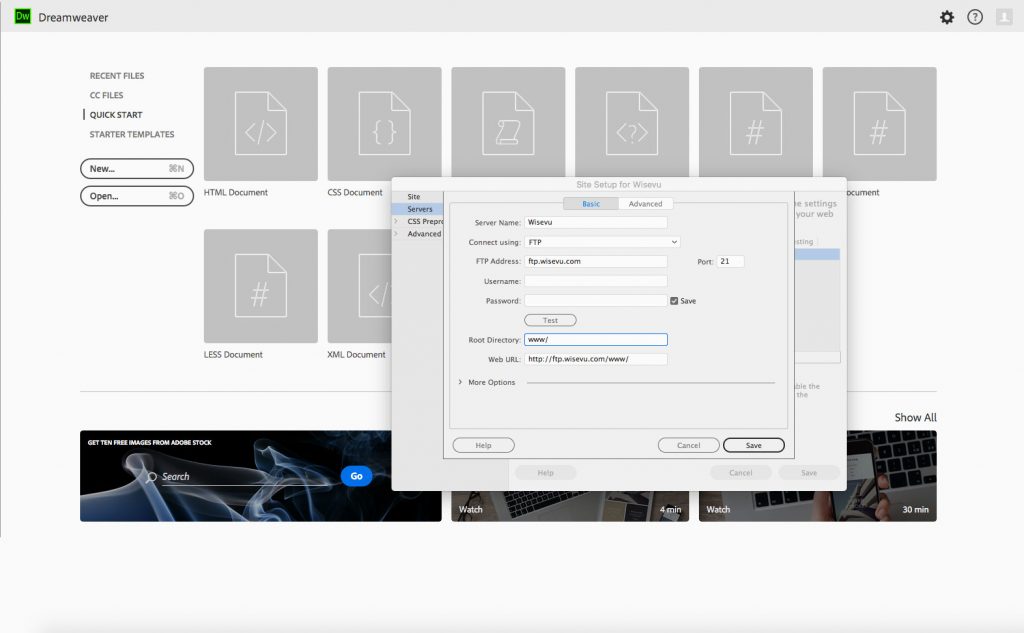
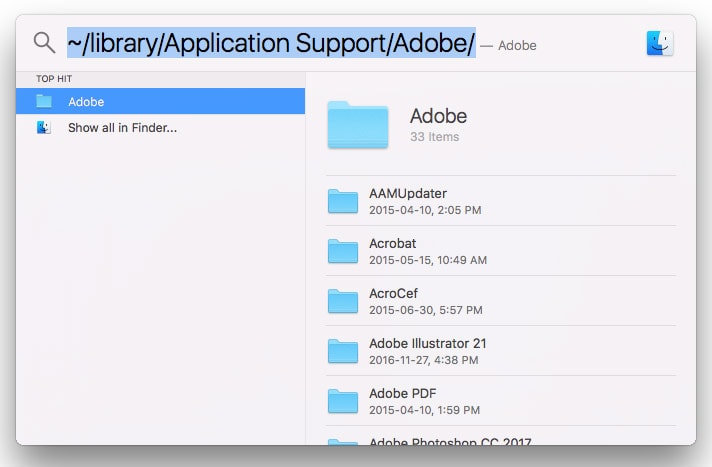
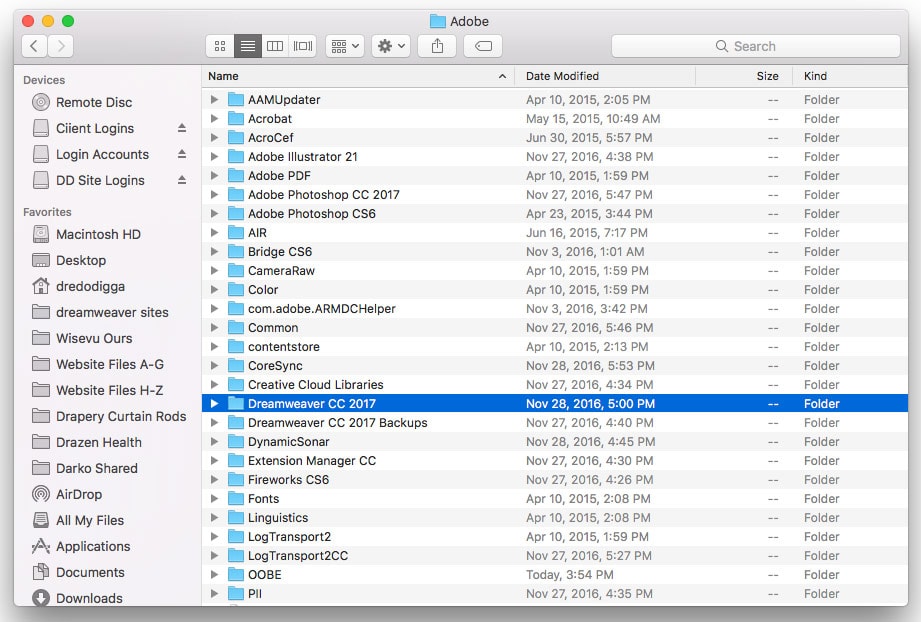
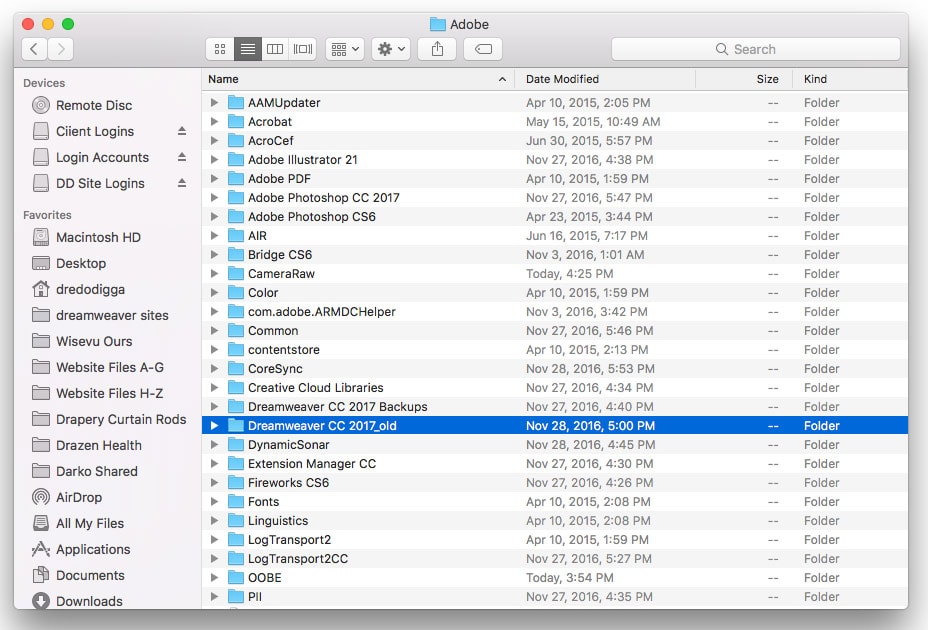
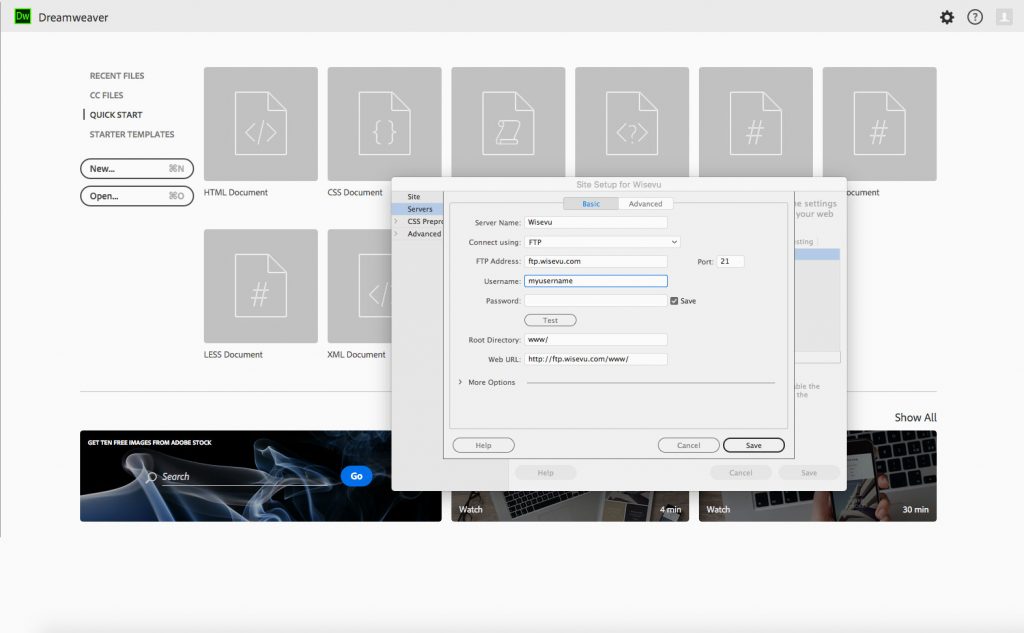
Thank YOU !!!!!!!!