How to Stop Mail Delivery System Failure Spam Emails
We put together a video showing you how to prevent and stop email spammers from flooding your inbox with “Mail delivery failed: returning message to sender” emails from Mail Delivery System.
If your inbox is flooded with emails from Mail Delivery System like you see in the photo below, and if you did not attempt to send any of these emails, which is common when trying to send mass newsletters to email accounts that don’t exist, then you are most likely a victim of email “spoofing.”
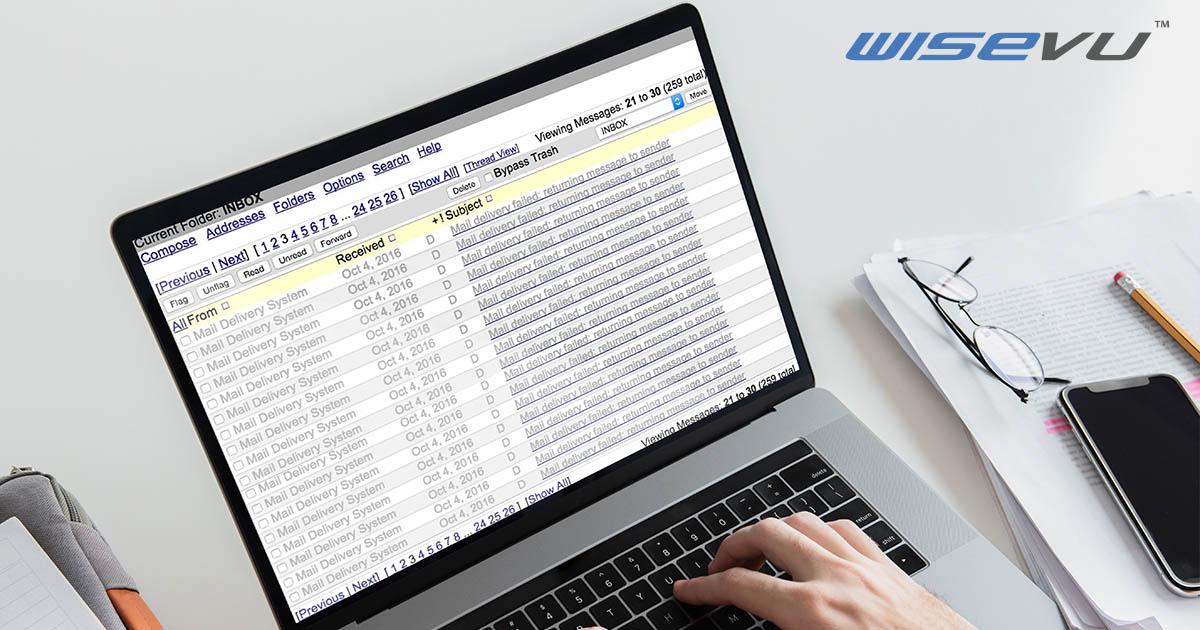
How to stop the error “mail delivery failed: returning message to sender” – Video
Is My Email Hacked?
The good news is that in most situations where Mail Delivery System emails are flooding inboxes, the email account in question is usually not hacked. The spoofing attack is done externally and there is a fairly easy way to stop it. Simply watch our video above.
Choosing the Right Email Spam Protection Service
After learning how to detect spam emails, selecting a service that offers comprehensive spam protection without compromising your privacy is essential.
In addition to email verification techniques such as SPF (Sender Policy Framework) and DKIM (DomainKeys Identified Mail) discussed in the video, here are other email spam protection services you should consider for each category:
Built-In Spam Filters
Most major email services come equipped with spam filters that use a combination of Google’s malicious link database, keyword searches, and lists of blacklisted senders to try to catch junk email. Some built-in spam filters include:
- Gmail: Gmail stands out for its dynamic spam filtering, leveraging machine learning and extensive security databases to catch spam and malicious threats.
- Outlook: Microsoft Outlook’s filtering system is built on advanced security protocols, allowing users to tailor their spam protection with adjustable settings and SmartScreen technology for comprehensive phishing and malware safeguards.
- Yahoo: Yahoo Mail’s filter evolves through signature and statistical analysis, learning from user interactions to boost its spam-blocking efficiency.
- ProtonMail: ProtonMail combines privacy with powerful spam filtering, analyzing emails with sophisticated algorithms without compromising user data.
- Apple Mail: Embedded in Apple’s ecosystem, Apple Mail’s filter employs machine learning and customizable settings to effectively target junk mail.
It’s important to note that these filters also tend to misidentify regular emails as spam or fail to detect spam, largely due to their reliance on basic methods. And, with spam just being moved to a different folder, the risk of accidentally opening malicious emails still exists.
These built-in spam filters are usually recommended for smaller businesses that only need basic mail spam protection. They are ideal for filtering out common spam and phishing emails, providing a solid first line of defence without the complexity or cost of advanced security solutions.
Free Third-Party Spam Filters
Even the best email services sometimes fail to catch all spam, prompting the need for third-party solutions. These third-party spam filters fill this gap by providing advanced filtering through a blend of fixed rules and personalized Bayesian learning, significantly outperforming the basic options in services like Gmail.
Some of the most top-rated free third-party mail spam protection filters include:
- SpamAssassin: SpamAssassin, known for its effective, adaptable, and open-source approach, quickly spots spam through heuristic analysis and allows for detailed score customization, catering to technical users and small companies.
- MailWasher: MailWasher enables pre-inbox spam deletion and previews, accommodating several email accounts through a simple interface. Its effectiveness grows over time as it learns from user interactions, streamlining spam management.
- Spamihilator: Spamihilator acts as a middleman, analyzing emails with Bayesian filtering and tailored rules to block spam. It improves over time by learning your preferences, and its sleek design doesn’t interfere with your email environment.
However, free third-party email spam service filters typically miss the mark for enterprise clients and certain small businesses, lacking robust features and support, as well as integration with company email systems, leading to more work for IT teams.
Nevertheless, they are still a relatively good option for small businesses and startups, which often operate with tight budgets and simpler IT setups. They’re designed to be user-friendly, making them ideal for businesses without dedicated IT staff.
Paid Third-Party Spam Filters
It’s evident that paid mail antispam filtering services outperform others, preventing almost 100% of spam and bringing advanced security features. These include sophisticated filtering, monitoring user activity, and seamless integration with business tools, safeguarding your entire digital environment.
- Barracuda Email Security Gateway: Barracuda stands out for its all-encompassing defence against email threats like spam, phishing, and malware, offering cutting-edge detection, data protection, and encryption. Its user-friendly interface, robust analytics, and reliable support have made it a top choice for businesses big and small.
- Proofpoint Email Protection: With its focus on combating phishing, impersonation, and ransomware, Proofpoint leverages advanced predictive technology and flexible guidelines to outpace threats. Its comprehensive approach and detailed threat visibility are especially valuable to large organizations seeking rigorous mail spam protection.
- Mimecast Secure Email Gateway: Mimecast provides a cloud-based solution adept at halting familiar and new threats, offering advanced mail spam protection and information security through an intuitive console. It’s a standout for comprehensive email management, enhancing resilience and serving as an effective spam solution, especially for businesses focused on sending bulk emails without spamming.
Having robust email spam protection is essential for ensuring your email system works efficiently. A top-notch email spam service not only helps you send bulk emails without spamming but also teaches you how to detect a spam email effectively.
With solid mail spam protection, you can keep unwanted messages at bay, relying on spam protection email strategies to secure your digital correspondence. Choosing the right spam solution is vital for maintaining a secure, spam-free inbox for your business.
Question? Comments…
If you have any questions or are still experiencing issues with Mail Delivery System Emails, comment below, and we will gladly try to help!

Hi
It is happening to me but I use Apple mac books. Can you please advise ho to do the same on Mac?
Hi David, this solution will solve the problem on Mac or Windows. The problem is with your email host so you need to do as we specified above and this should fix your problem. If you are still having issues, I would advise you contact your host and they should be able to diagnose the problem. Thank you for your comment.
This is surely a topic that is overlooked. Kudos to the author for enlightening us with such a topic, great content!
I can’t find the control panel to stop the spoofing.
You can contact your hosting server to get access to your control panel. It is usually located at http://www.yourdomain.com/cpanel
Hope that helps