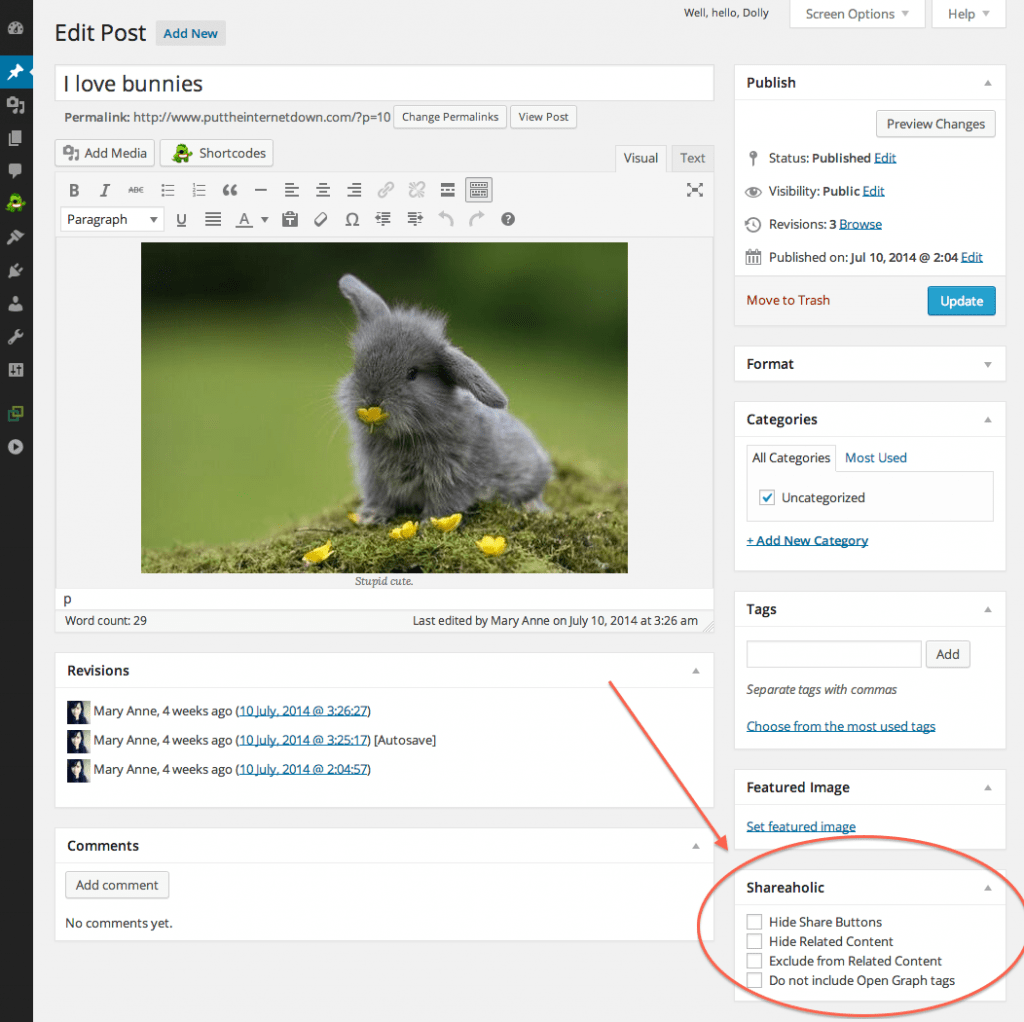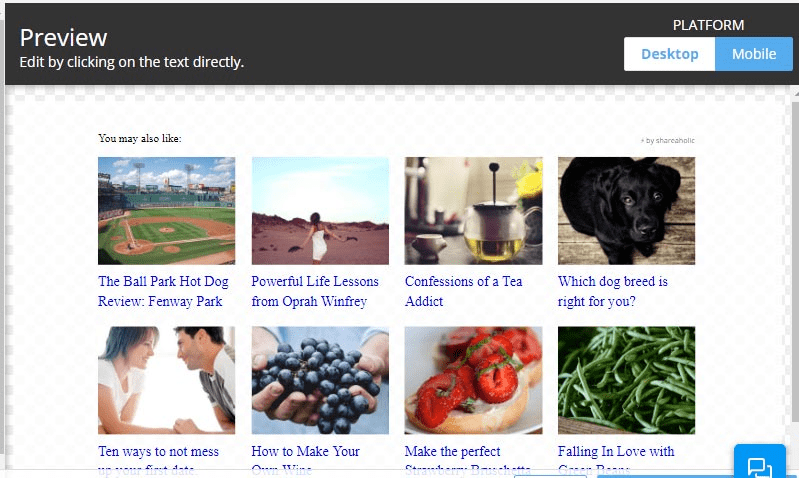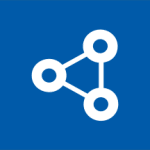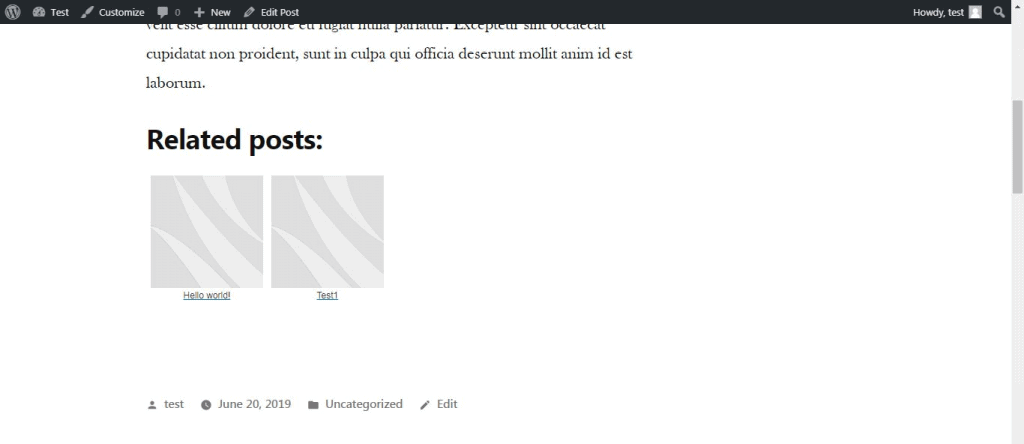4 Best WordPress Plugins for Related Posts

Displaying related posts is one of the best strategies to retain website visitors. It can tunnel your readers deep into your website and reduce bounce rates.
With related posts, you can convert search traffic into repeated visitors by offering relevant content to the audience’s original interest. This may also lead to improved conversions in the future.
If you have a WordPress website, you can use plugins to display related posts.
In this blog, we have listed the top 4 WordPress plugins that allow you to display related content at the bottom of your posts and provided a related posts comparison chart for your convenience.
Let’s dive in!
1. Shareaholic
Shareaholic is one of the best audience engagement tools with recommendations, social sharing buttons, Google Analytics, and a lot of website monetization options. It follows advanced code optimization techniques and all the tools present in Shareaholic work great together without conflicts. Click here to view the live demo.
Features
- Option to remove related posts, share buttons etc from specific posts and pages
- During plugin configuration, there are options to choose exactly what you require i.e. related posts, share buttons, etc.
- Include related posts on all pages
- Related posts and related content can be highlighted
- Social sharing buttons for Twitter, Facebook, LinkedIn, Pinterest, Buffer, etc are included
- Google Analytics and URL shortener integration is available
- Theme features like plugins, widgets, infinite scroll, post format, HTML5 & XHTML, etc are included
- Vector share and follow buttons (SVG icons) are available
- Social share buttons can directly be inserted into the images on your website
- Customizable dashboard
- Well-engineered and optimized code that prevents pages from slowing loading
- Multiple theme options are available
- Content and products can be advertised across various networks using Related Content Advertising Tools
Pros
- Shareaholic can be installed easily
- Installation of separate plugins for share buttons and follow buttons are not required
- Shares and clicks can be measured using analytics
- Themes are available to customize related post widgets
Cons
- Customization options are limited
- Related post widgets’ designs are outdated
2. Contextual Related Posts
Contextual Related Posts is one of the powerful plugins that permit you to display related posts on your website and feed. It is a feature-rich plugin supporting thumbnails, shortcodes, widgets, custom post types, and CSS styles. There is also an inbound cache that reduces the loading time of the posts listed on the website.
Features
- Options to choose where to display the related posts i.e., posts, pages, categories, etc
- Enter exact no of related posts to be displayed on any page
- Option to order related posts by relevance, date, random, title, content, author, post type etc
- Option to disable related posts on mobile devices
- Customize the display of output like thumbnail display position, size, content length, date, author, etc
- Related posts will be automatically displayed without the need of editing template files
- Related posts can be manually installed using functions provided in the plugin
- Multiple widget options are available
- Shortcodes can be included
- Using filters, posts can be sorted based on title or content
- URL of the thumbnail can be manually entered
- Custom CSS styles are available
- Default list formats can be changed
- Multiple CRP functions and filters
Pros
- Settings page is simple
- Images can be added as thumbnail inside posts
Cons
- Adding custom CSS is difficult for beginners
- Plugin does not scale well on larger websites
- May slow down the loading speed of larger websites
3. Related Posts for WordPress
Related Posts for WordPress is a powerful plugin that allows you to relate posts easily with a single click. It creates its own cache that increases the website loading speed. You can also use shortcodes to position and display related posts as per your needs.
Features
- Related posts customization can be done through custom CSS
- Automatically links related posts with each other
- Automatically created related posts can be modified easily
- Related post shortcodes are available
- Widget options are available
Pros
- Helps in focusing on performance
- Website loading time will not be affected
- Thumbnails and textual display of related posts are well supported
Cons
- The free version of this plugin does not support WordPress network/multisite websites
4. Related Posts Thumbnails Plugin for WordPress
Related Posts by WPBrigade is a plugin that allows you to customize thumbnail sizes, appearance, display settings, type of relation, and so on. The information of posts like start date, categories, top text, default image URL, number of related posts, etc can be specified in the settings.
Features
- Thumbnail sizes can be customized
- Background color, border, text size, and background mouseover can be controlled
- Page type, post type, and categories can be selected before displaying related posts
- Automatic appending to the end post can be turned off
- SEO friendly website pages
- Multiple sidebar widgets are available
- Option to set default post thumbnail from admin panel
- Options to choose where to display the related posts i.e., posts, pages, categories, etc
- Display posts which have featured image and hide others
- Enter the exact number of posts to display on any page
Pros
- Offers multiple free features that are only provided in the pro version of other plugins
- Color setup can be done easily
- Plugin is easy to use
Cons
- While displaying related posts, if you enable default settings, the plugin itself displays old related posts
- No option to display the post content
Comparison chart
Note – All the information mentioned in our blog was collected at the time of writing.
All the plugins listed in this blog are lightweight and feature-rich. So, they can help you to increase your website traffic and get more views for your blogs. Make use of the information in our blog post and choose the right plugin for your website.
If you are struggling to make a choice, you can choose Contextual Related Posts. You get attractive features like ordering posts by relevance; customize thumbnail display position, size, content length, author, etc.
Have you ever benefited from any other related posts plugin? Do let us know in the comments section below.