Pomelo by TELUS Health Canadian Telemedicine Software Review
Pomelo by TELUS Health offers patient engagement and telemedicine tools designed to improve the patient journey and streamline clinic operations. Its feature set includes online scheduling, appointment reminders, mobile intake forms, secure messaging, telehealth services, and queue management, among others.
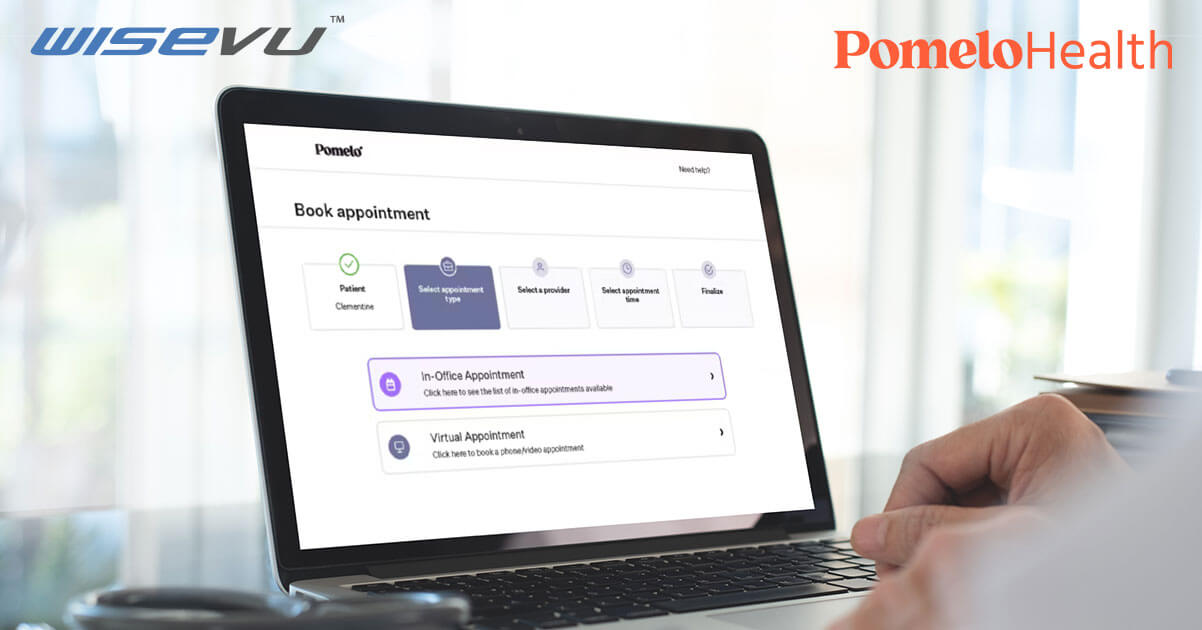
Pomelo works as an EMR add-on within the TELUS Health ecosystem, with known integrations with platforms like Accuro and Medesync. While it doesn’t offer a public developer API, its integration with TELUS and QHR systems gives clinics pathways to connect patient engagement tools with core clinical systems.
Pomelo is used by thousands of healthcare providers across Canada, supporting patient communication, workflow efficiency, and care delivery.
Summary Table
| Features | Description | Benefits |
| Online Booking & Check-In | Lets patients book, confirm, and check in using mobile devices; automates appointment reminders and instructions. | Reduces front desk workload and improves patient convenience. |
| Customizable Intake Forms | Dynamic forms with conditional logic that auto-populate patient charts and support pre-screening workflows. | Cuts down manual data entry and enables better triage before appointments. |
| Secure Messaging | Encrypted two-way messaging with optional file attachments between patients and providers. | Enables quick communication while maintaining privacy and HIPAA alignment. |
| Integrations with EMRs | Connects with Accuro, Medesync, and TELUS CHR for synced appointments, forms, and communications. | Centralizes clinical and admin tasks in one interface and improves data accuracy. |
| API & Developer Access | No public API, but strong integration through TELUS Health ecosystem and partner EMRs. | Allows indirect automation and reporting via connected EMR APIs. |
| Billing & Payments | Linked to TELUS EMR Add-ons suite; billing handled through CHR’s secure payment interface. | Streamlines payment collection for telehealth visits without separate billing software. |
| Analytics & Reporting | Built-in reports track patient engagement, appointment trends, and operational performance. | Helps clinics identify workflow gaps and monitor telehealth adoption over time. |
| Mobile Access | Web-based platform optimized for mobile browsers rather than a standalone app. | Gives both patients and staff on-the-go access without requiring additional app installs. |
| Consultation Documentation | Encrypted chat history, appointment tracking, and integrated patient chart updates. | Supports consistent documentation and care continuity within the EMR. |
| Compliance & Security | Follows TELUS Health’s HIPAA privacy policy, encrypted data handling, and access controls. | Maintains confidentiality and helps clinics meet healthcare data standards. |
Key Benefits of Pomelo Health
Pomelo Health improves the patient experience by streamlining clinic workflows and offering convenient options like online booking and check-in using mobile devices. The software automates appointment management, enabling patients to easily book and manage appointments, receive reminders, and access instructions and eForms before clinic visits to simplify intake tasks.

Pomelo Health’s flexible features allow clinics to customize their ideal solution, starting with appointment reminders and private messaging, to cater to the specific needs of each practice.
Overall, Pomelo Health Canadian Telemedicine Software focuses on improving patient care experiences, optimizing clinic operations, and providing a user-friendly platform for healthcare providers and patients alike.
Comprehensive Review of Pomelo Health’s Features
Pomelo by TELUS Health is a patient engagement platform that helps Canadian clinics simplify communication, scheduling, and care delivery. Let’s take a look at some of its features.
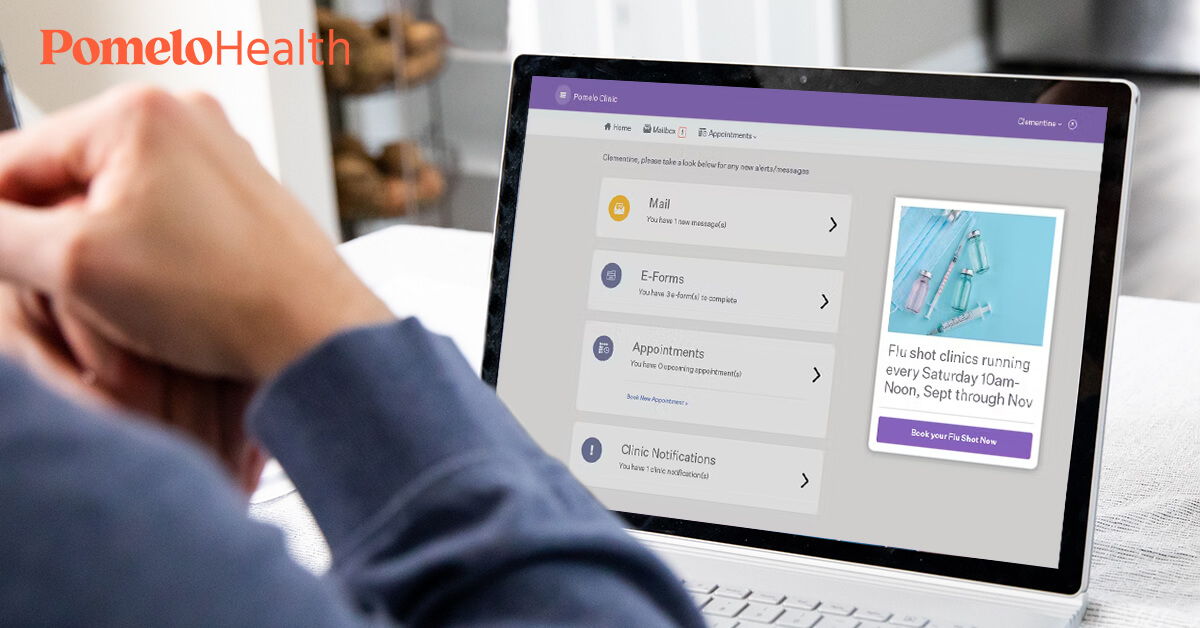
Ease of Use
Clinics using Pomelo report smoother operations and better patient engagement. The platform lets patients book appointments online, reducing phone traffic and administrative load. Automated notifications and reminders help minimize no-shows, while secure messaging supports quick follow-ups between staff and patients.

For clinic teams, the web-based interface is intuitive and works across desktop and mobile devices. Staff can customize appointment types, manage schedules in real time, and view patient communications without toggling between multiple systems. These small improvements add up to faster workflows and a more coordinated patient experience.
Customizable Intake Forms
The platform allows clinics to send custom intake and triage forms in advance of appointments, helping gather patient information ahead of time.1
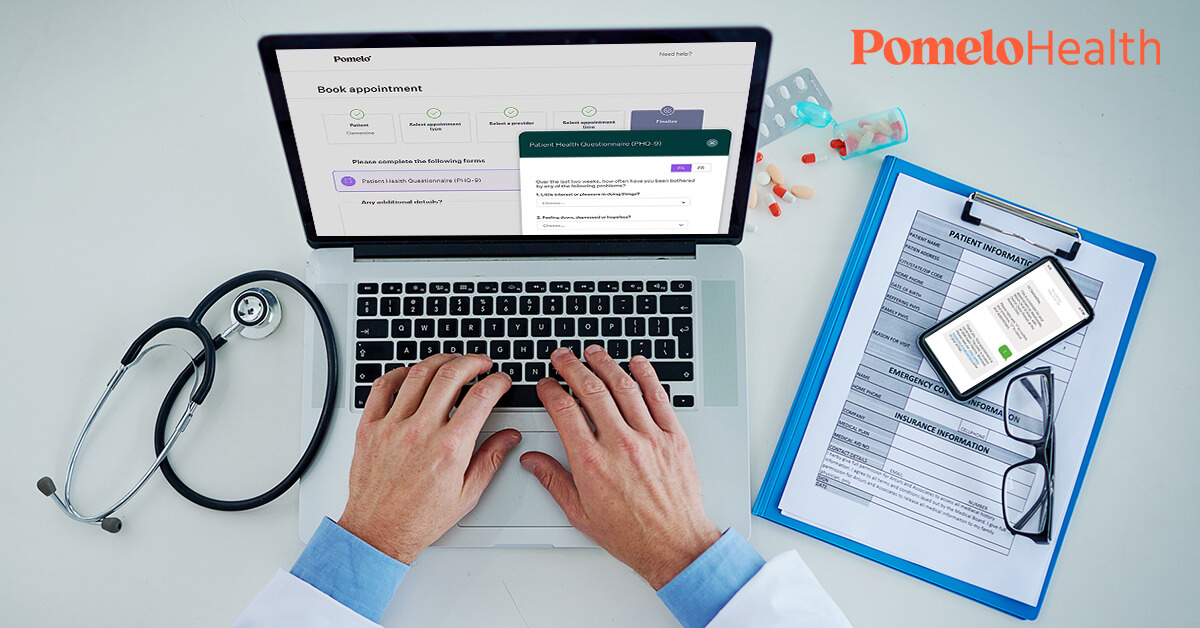
Here’s how these forms work:
- Dynamic / conditional triggering: Forms can be triggered automatically based on patient-provided data (i.e. certain responses may lead to specific form paths).
- Auto-populate health records: The forms are designed to automatically populate patient charts in the system, reducing redundant manual entry.
- Custom / dynamic fields: Clinics can build forms tailored to their needs, using variable fields rather than rigid templates.
- Pre-screening use case: These forms can act as pre-screen tools, helping with triage before the patient even arrives.
Because these forms are customizable and directly linked to each patient’s chart, clinics using Pomelo can reduce paperwork by having patients complete forms in advance, improve accuracy through automatic data entry into the medical record, tailor questions to specific procedures or conditions, and use branching logic to collect only the most relevant information without overwhelming patients.
Integrations and API Capabilities
As of October 2025, Pomelo by TELUS Health does not provide a public or open API. There are no developer portals or published API endpoints available for third-party use. However, Pomelo maintains strong integration capabilities through the TELUS Health ecosystem, primarily connecting with major EMR systems used in Canadian clinics.
- Accuro EMR (by QHR Technologies): Pomelo integrates with Accuro EMR, enabling synchronization of patient data, appointment scheduling, and secure messaging. This setup allows clinics to manage clinical and administrative tasks in one interface. Since Accuro offers its own REST API, additional automation and reporting can be built through the EMR side rather than directly through Pomelo.
- Medesync (by TELUS Health): Pomelo also works closely with Medesync, a web-based EMR built by TELUS Health. This integration supports patient summaries, electronic forms, and clinical notes management, all within a unified workflow. Because both systems fall under TELUS Health, data sharing is efficient and vendor support is streamlined.
- TELUS CHR (Collaborative Health Record): For clinics using TELUS CHR, integration occurs through CHR’s Enterprise API, which supports GraphQL-based data exchange for appointments, encounters, and communications. Pomelo operates as a complementary tool in this ecosystem, allowing indirect data flow through CHR’s API endpoints with TELUS enablement.
- Electronic Health Record (EHR) Systems: Beyond the TELUS family, Pomelo can connect to other EMR and EHR systems via vendor-managed setups. These configurations typically depend on the EMR’s own API or TELUS-approved connectors to maintain secure data synchronization.
- Online Payment Processing: Pomelo includes payment and billing capabilities within its telemedicine platform. While specific payment gateways are not disclosed publicly, all transactions follow HIPAA and PCI Security Standards, ensuring patient and financial data remain protected.
What This Means for Clinics
Pomelo’s integrations are strongest within the TELUS Health network. While the platform does not have an open API for direct third-party development, clinics using Accuro, Medesync, or TELUS CHR can still achieve advanced connectivity through those EMR APIs.
Wisevu can help clinics leverage these existing EMR interfaces to automate data flow, synchronize appointments, and enhance overall system performance.
Compliance with Healthcare Regulations & Security
Pomelo by TELUS Health emphasizes privacy and data protection. In its product description, the platform supports private, encrypted two-way messaging, and allows file sharing with controlled access permissions. TELUS Health also maintains a U.S. HIPAA privacy policy for its lines of business and commits to aligning its services with HIPAA and other relevant privacy laws.

While public sources do not confirm a formal BAA (Business Associate Agreement) offering specific to Pomelo, clinics should inquire with TELUS or their Pomelo account team about BAA availability, data encryption standards, audit logging, and staff access controls.
By using encrypted messaging, configurable access permissions, and designing features “to keep critical data safe,” Pomelo aims to provide a secure environment for patient communication.
Consultation Recording & Documentation
Pomelo supports several tools to help clinics document and manage telehealth consultations. These include encrypted patient-provider messaging, integration with patient charts, automated notifications, and features for appointment tracking and consultation workflows. Clinics can send forms, messages, and updates from within the patient’s chart view, and changes can create or update files in the system in near real time.

Automated reminders and follow-up appointment notifications are built in to support ongoing care. While Pomelo helps maintain continuity and record consistency, the depth of what can be recorded (e.g. full video archives) and how instantaneous EMR synchronization works depends on the configuration and the EMR systems in use.
Analytics & Reporting Tools
Pomelo offers built-in reporting and analytics capabilities that help clinics monitor usage and performance. Clinics can generate customizable reports based on patient data, set reporting intervals, and apply filters or exemptions.

The system supports tracking metrics related to patient engagement, scheduling, and reminders. Users report that they can view relevant reports, analyze trends, and spot opportunities for improvement.2
Because analytics is built into the platform and tied into clinic data flows, practices can use these reports to review operational efficiency, evaluate telehealth use, and identify performance gaps over time.
Secure Messaging
Pomelo supports secure, encrypted two-way messaging between patients and providers. Clinics can enable file attachments in messages (for example, to send lab results or care instructions) when the clinic’s messaging feature is configured. This helps maintain confidentiality while providing a direct line of communication, reducing reliance on phone calls or paper.

Mobile Access
Pomelo is accessible via a web-based patient portal that adapts to mobile devices, enabling patients to schedule appointments, view test results, and send messages using their smartphones or tablets.3

On the provider side, functionality is likewise accessible through web interfaces, allowing staff to manage schedules, view patient charts, and handle messaging from mobile-friendly browsers. Because a native app was not confirmed in public sources, the mobile experience appears to rely primarily on responsive web design rather than a standalone mobile app.
Billing & Payments
Pomelo is connected to the TELUS Health EMR Add-ons suite, which includes billing and payment functionality. According to the TELUS EMR Add-ons page, users can collect private billing payments directly from the CHR (Collaborative Health Record) system. The site notes that payment information entered is not stored in the CHR itself.4
Because Pomelo functions as a patient engagement / telehealth add-on within the TELUS ecosystem, it inherits or relies on such payment features via CHR, rather than having a fully standalone billing module that is independent. In other words, Pomelo doesn’t appear to replace or replicate full billing software; it works alongside billing and payments integrated into the broader TELUS/EMR system.
If your clinic is using CHR, this means:
- Patients may be able to pay for services (e.g. telehealth visits, consults) using the billing / payment interface in CHR, which Pomelo can trigger or reference.
- The interface ensures that billing actions and payment collection remain under controlled systems (CHR) rather than being independently handled in Pomelo.
- Because payment info is “not stored in the CHR” (per TELUS), security and privacy measures need to be confirmed (e.g. how payment processors are handled, encryption, PCI compliance) with the vendor when setting up billing.
Pricing
Pomelo by TELUS Health doesn’t publish a public pricing table. Its cost is customized based on your EMR setup, user count, modules, and integration complexity. To get a quote, contact TELUS Health.
Pros & Cons of Pomelo by TELUS According to User Reviews
| Pros | Cons |
| Integrates directly with major TELUS EMRs (Accuro, Medesync, CHR). | No open or public API for third-party developers. |
| Simplifies scheduling, reminders, and patient communication. | Some advanced features depend on EMR configurations. |
| Supports encrypted, HIPAA-aligned communication channels. | Public documentation on security certifications and BAAs is limited. |
| Offers flexible intake and triage form customization. | Analytics features are basic compared to standalone BI tools. |
| Built into the TELUS Health ecosystem with strong vendor support. | Limited visibility into pricing and plan details. |
| Mobile-friendly through a responsive web portal. | No confirmed native mobile app for iOS or Android. |
Conclusion
Pomelo by TELUS Health is best suited for clinics already using TELUS EMRs like Accuro, Medesync, or CHR. It brings practical tools for online booking, messaging, intake forms, and reporting under one system. The lack of a public API limits third-party development, but its integrations within the TELUS ecosystem make it a dependable option for streamlining communication and patient management.
Clinics considering Pomelo should focus on how its features fit their existing EMR setup and what level of automation can be achieved through EMR-side APIs.
How Wisevu Can Help
Wisevu works with medical practices to make platforms like Pomelo more effective within real clinic environments. We can:
- Review your current EMR setup and identify how Pomelo’s integrations apply.
- Configure scheduling, messaging, and intake features for smoother patient workflows.
- Build ER-side automations using Accuro or TELUS CHR APIs where Pomelo connects indirectly.
- Train staff on how to manage forms, appointments, and secure messages efficiently.
- Connect Pomelo’s booking tools with your clinic website to streamline online intake.
Wisevu’s role is to make sure your patient engagement tools work the way your clinic does. Get a quote from us today.
References
- “Pomelo | TELUS Health.” TELUS Health, www.telus.com/en/health/health-professionals/clinics/emr-add-ons/pomelo.
- “Pomelo Health Pricing, Alternatives and More 2025 | Capterra.” Capterra, www.capterra.com/p/166692/Online-Appointment-Booking.
- “Patient Portal | TELUS Health.” TELUS, www.telus.com/en/health/health-professionals/clinics/emr-add-ons/patient-portal.
- “EMR Add-ons | TELUS Health.” TELUS Health, www.telus.com/en/health/health-professionals/clinics/emr-add-ons.
