Wix vs WordPress: Which is Better in 2023 and Beyond?
It’s the war of the Ws – Wix vs WordPress. The question is, which website platform will win and help you build a better website?

WordPress (WP) was founded in 2003, and Wix came into the picture in 2006. That’s just a three-year gap in inception. But, fast forward to 2023, WordPress has become the most popular tool for creating and managing sites. 43.2% of websites use WordPress (W3Techs). Wix ranks third at 2.4% (W3Techs).
Both Wix and WordPress allow you to create websites, but they are different platforms. The main difference between Wix and WordPress is that Wix is a website builder, while WordPress is a content management system (CMS) that requires a third-party web host (e.g. WPengine).
Is WordPress better than Wix? Our short answer – Yes. WordPress is better because it gives you complete control over the design, functionality, content and other advanced customization options. It also does a better job with SEO, which helps your site rank and become more visible to your audience (and potential buyers).
If WordPress is better, it means that Wix is good. The latter is a solid platform considering it also powers millions of websites. At Wisevu, we have extensively used both WordPress and Wix and have identified nine differences to help you make a wise decision.
- Ease of Use
- Design and Customization
- Pricing
- SEO
- Site Speed and Security
- Blogging
- Scaling
- eCommerce
- Support
1. Ease of Use
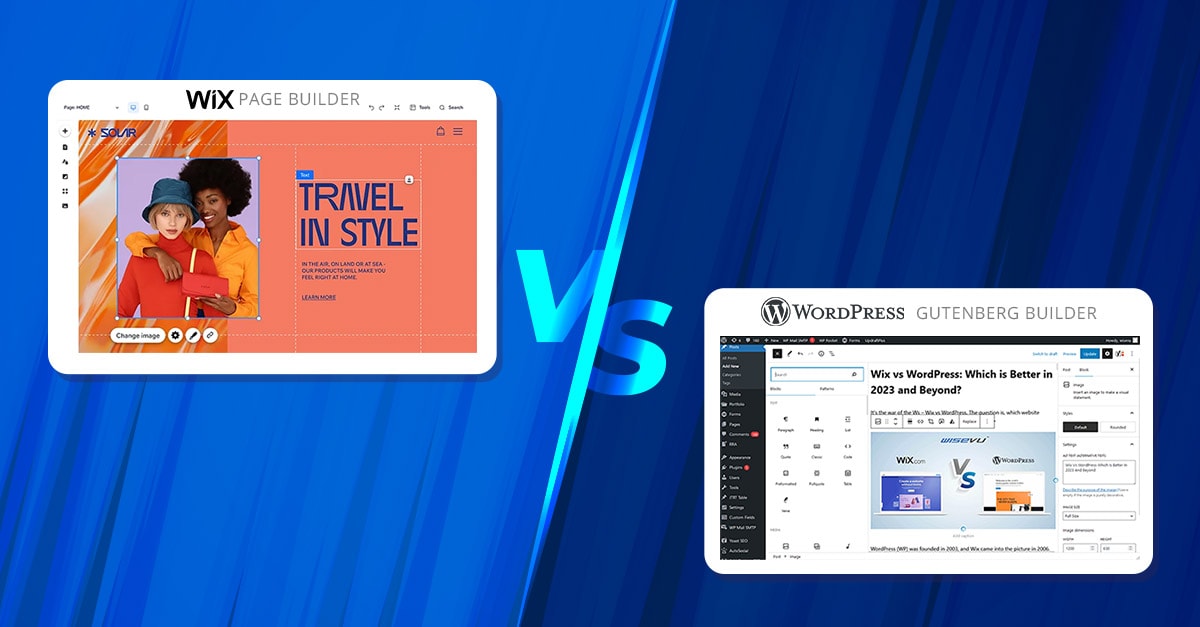
Let us clarify one thing before we start comparing. Coding knowledge is not necessary whether you choose Wix or WordPress.
Wix is great for complete beginners. Its drag-and-drop builder allows you to add images and text and create pages quickly. You can make your website live in a few hours.
Similarly, WordPress is easy to use. Once you have installed this CMS in your chosen web host (and most hosts have a one-click WordPress installation), you will have access to the popular WordPress dashboard, where you can start creating your web pages.
Learning WordPress for the first time requires a bit more of a curve than Wix. But don’t fret. There are guides and tutorials online to help you.
On day one, Wix is comparatively easier and faster to get your site up and running. But as you progress, you’ll find that WordPress is also easy to use and provides much more options and flexibility for design and customization.
2. Design and Customization
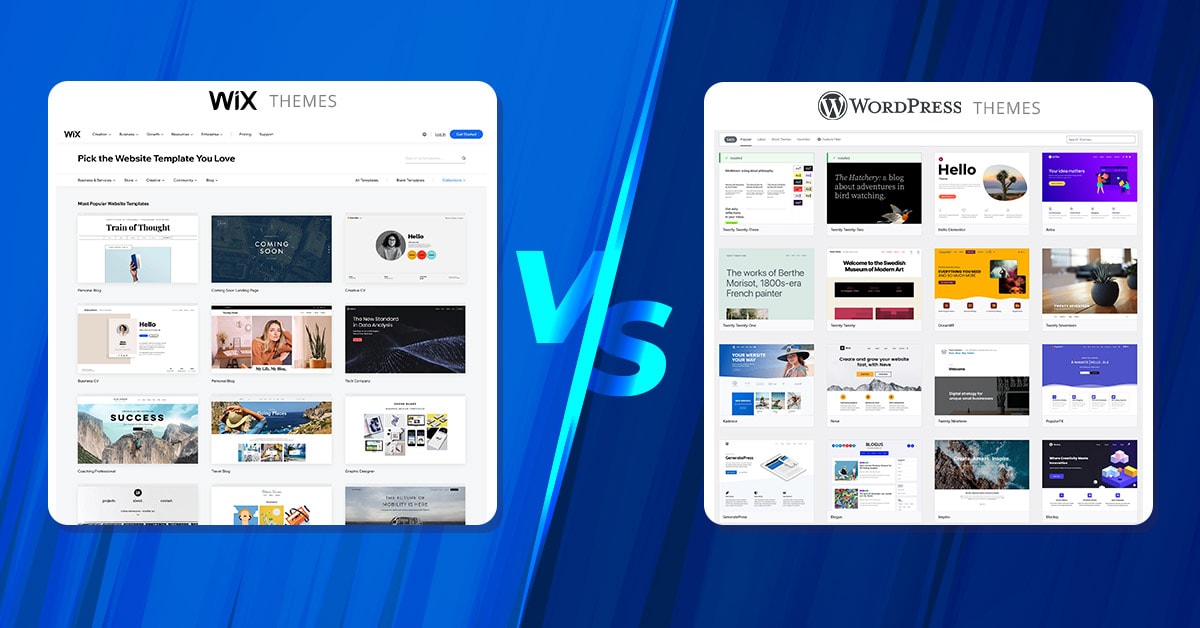
Themes
A WordPress theme changes the design and layout of your site. Switching to a different theme changes the appearance and feel of your website.
Wix
Wix has over 800 designer-made templates. However, you can only switch templates by redesigning your entire site. Wix has many limitations despite some significant improvements over the last few years. We have enumerated more limitations here.
For example, you can drag and drop elements wherever you like, but getting the whole page to look exactly how you imagined it on multiple devices, from desktops to laptops, tablets, and mobile phones, could be difficult. For any beyond-basic website, proper setup and designing on Wix takes more time than on WordPress.
WordPress
WP has over 10,000 free themes that you can easily switch to any time. It supports any user, including bloggers, startups and medium-sized and multinational corporations. It is more flexible and more customizable. There are also thousands of premium themes if you want something very particular.
Plugins and Apps
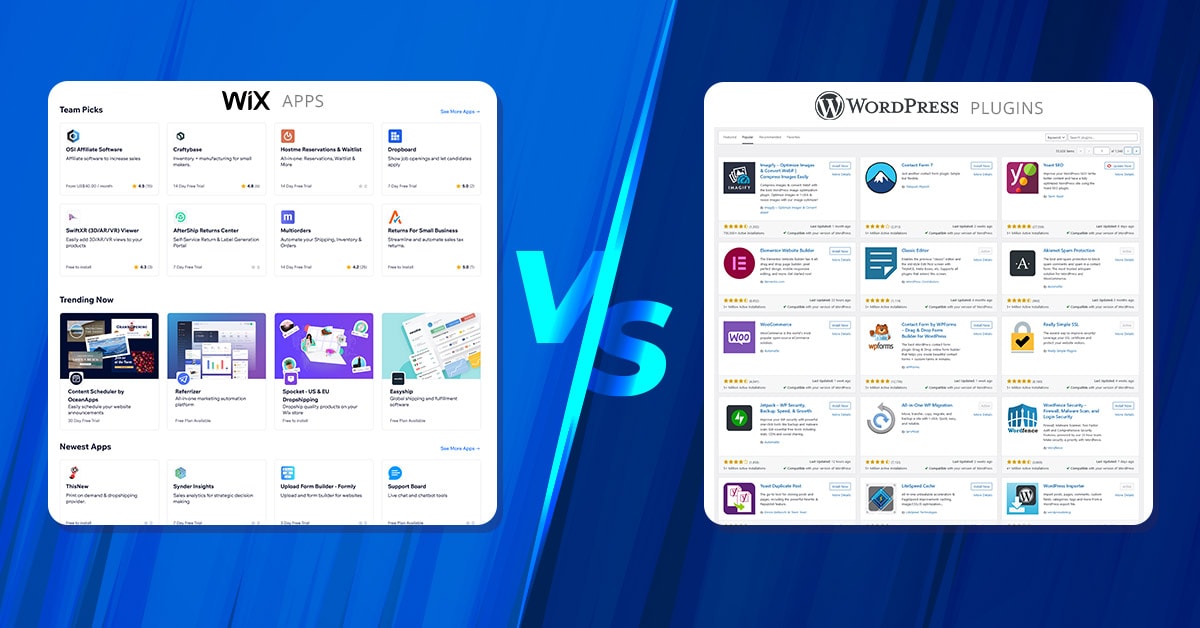
Plugins exist, so you don’t need to learn to code. They are software or tools that “plug into” your WordPress site. They enhance your website’s functionality and give you more control over your content. Wix calls them Apps.
Both Wix and WordPress support third-party integrations.
Wix
The Wix App Market contains over 300 apps to help improve your website and expand your business. You can use apps built by Wix or other third-party apps. Some apps are free, while others require payment.
WordPress
WP has over 60,000 free plugins and thousands of premium plugins available in other trusted marketplaces like Themeforest and Template Monster. You have complete control over your site’s aesthetic with almost limitless design possibilities and access to the World’s largest CMS community.
With thousands of helpful posts across the web explaining how to achieve various functionalities, you will find an answer to practically any question or obstacle you may encounter. In addition, the support you receive from most of the top plugin suppliers, especially premium ones, is world-class.
On top of this, the most popular WordPress free/premium plugins have thousands of reviews to help you choose the right plugin that will enable you to achieve virtually any functionality you want. These plugins set WordPress apart from other website builders like Wix, Shopify or SquareSpace. In addition, these plugins help you jumpstart website-related projects like custom forms, booking systems, memberships, customer/employee portals, live shipping/dropshipping integrations and donations.
3. Pricing
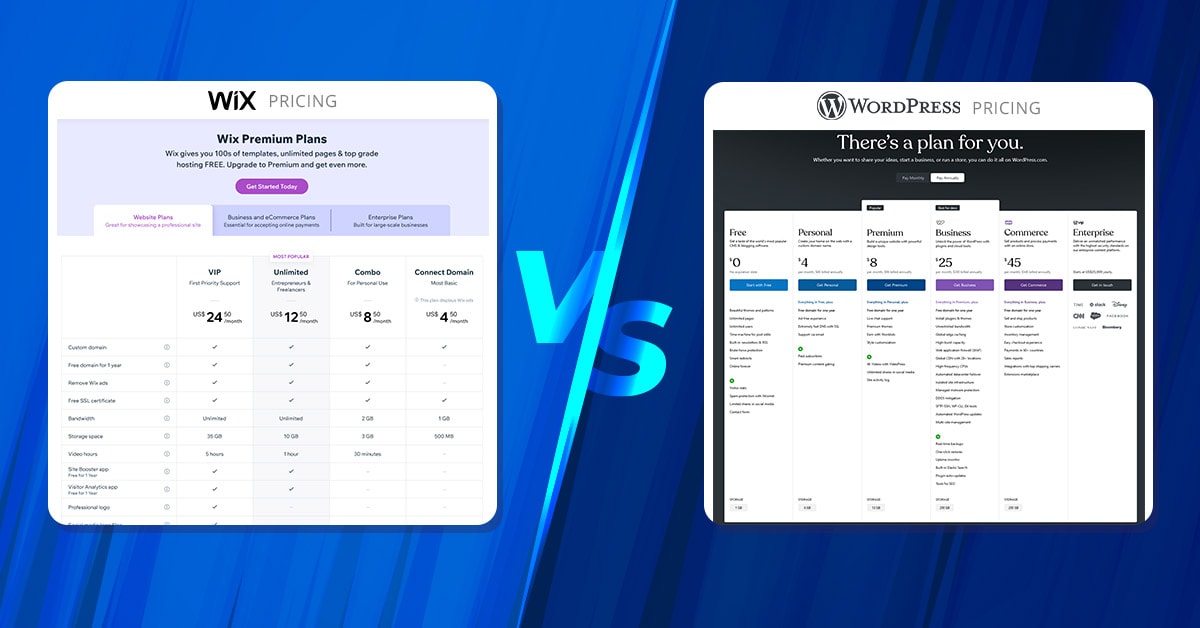
Wix
With Wix, you can create a free website. But there’s a catch. You will have ads at the top and bottom of your site, and your domain name will look like “username.wix.com/sitename.”
You may go for paid plans if you want a custom domain name. They range from $4 to $24 per month, while the business and eCommerce plans vary from $17 to $35 monthly. The pricier the plan, the better and the more features you get.
However, other costs are excluded from the plans and not shown upfront. Your custom domain is free for the first year only. For succeeding years, you must pay about $12-$16 annually to keep using your unique domain. In addition, all Wix plans include one domain only, while other web hosting providers offer plans that include 100 websites for a price that’s 12 times cheaper.
The Wix Apps add costs too. Some apps are free, but many of the most useful ones will cost you about $3-$100 monthly.
Wix offers less storage space for a more expensive plan compared to other web hosting providers. For example, Wix offers only 500 MB of storage for its $4.50/mo plan and 35 GB for $24.50/mo. Compare that to one web hosting that offers 50 GB of storage for only $1.99/mo and 200 GB for $3.99/mo. (Hostinger Web Hosting)
Email hosting is also excluded from any Wix plan. In simple terms, email hosting is getting an email address with your domain name (e.g. hello@yourdomain.com). You will have a more professional email ID than just a free, personal one. Most shared hosting providers include email hosting, so you don’t have to pay extra.
However, paying for email hosting may actually be a good thing. We actually recommend you separate web hosting from email hosting. We listed six main benefits in that article.
WordPress
WP is a free, open-source CMS, but you must pay for web hosting. Prices vary per web host and range between $3-$30 per month for most shared or VPS hosting. There are tons of free themes & plugins.
Like Wix, you can buy premium themes and paid plugins. But unlike Wix, many useful WP themes and plugins are free to use.
If you need more than that and have a budget, you can always hire a developer to work on your site. The nice thing with WordPress is that there are way more experienced WP developers than Wix developers. So, getting any custom functionality will be much easier and cheaper with a WP developer.
Regarding pricing, WordPress provides more value for money, is more accessible to budget and makes more sense long-term.
4. SEO
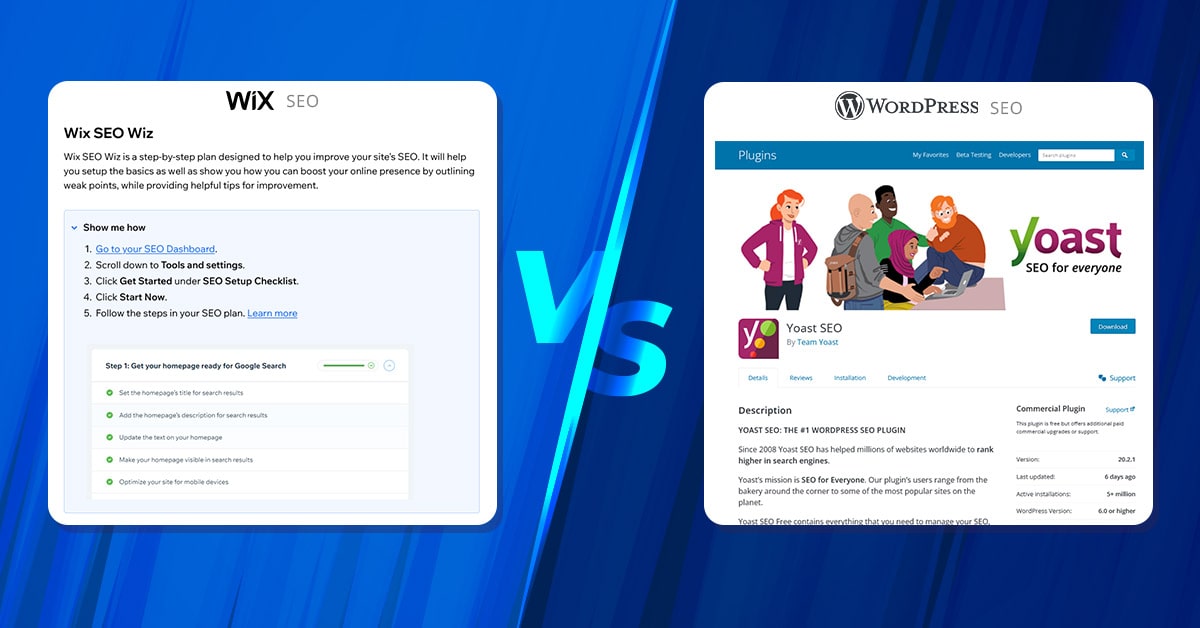
Let’s talk about Wix vs WordPress for SEO (Search Engine Optimization.) This is the process of enhancing your website to rank and become more visible (increase traffic) on the search results page.
Wix
Wix has SEO tools on the dashboard and an SEO checkup checklist. It allows basic SEO, such as editing page titles and meta descriptions and adding image alt-texts. However, technical SEO optimization is impossible, which is likely its biggest drawback.
Although Wix has released many new features and has improved its SEO options, it still needs to be put up to standard compared to WordPress.
For example, Wix does not support structured data out of the box. This function isn’t built-in, and you need to add it manually. Structured data helps search engines understand what your site and web pages are about and improves conversions through things like star ratings in Google’s organic listings.
We also noticed that Wix adds a short extra string to the URLs of blog posts and product pages, which is not good for SEO. Further, you can’t access and customize the sitemap generated by Wix.
The drag-and-drop builder of Wix is very heavy code-wise. These unnecessary codes slow down your site.
WordPress
WordPress is more powerful when it comes to SEO. The platform makes it easy to structure, manage and post your content in an SEO-friendly way. That is why it is considered the best CMS for search engine optimization. In addition, plugins like Yoast SEO can help you improve your page while editing the article.
WordPress lets you easily utilize tags and important keywords in a website’s URL. It automatically creates meta titles and descriptions for all your posts and pages to help you increase your site’s rankings. With WordPress, you can access advanced options for indexing and crawling and optimizing your site speed.
5. Site Speed And Security

Wix
Wix servers load websites slower than HTML websites. If you build your website using Wix and it loads slowly, it might get penalized, directly or indirectly, by search engines for providing a poor user experience. Nevertheless, Wix still has many security features right out of the box.
WordPress
WordPress allows website owners to have full control over where they can host their sites, which is a major factor in speed and security. WordPress also offers various plugins and options to improve your website speed and achieve a good Core Web Vitals score, which is now a ranking factor for Google.
There is a basic level of configuration to install security plugins.
6. Blogging
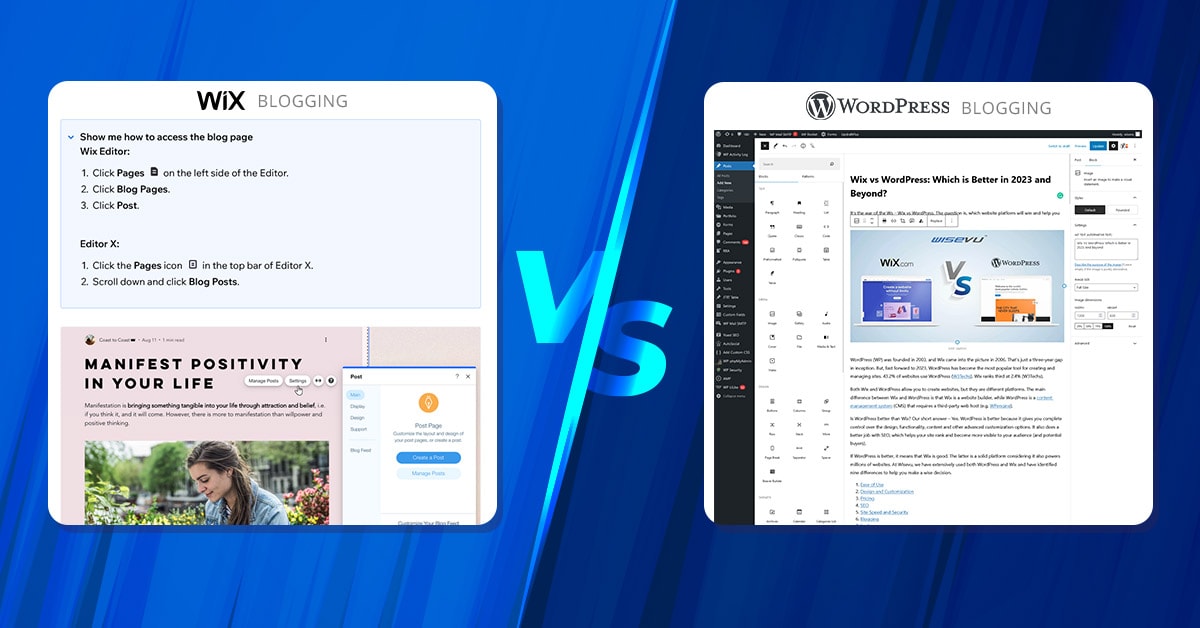
Wix
You will feel limited because Wix offers basic blogging features. You don’t get much control over the layout of your posts aside from adding videos, GIFs, images, galleries and dividers. Wix is suitable for a small blog. But if your blog is one of the main players on your site, then you’ll want to use another platform.
WordPress
WP has built a reputation as the go-to tool for blogging. Its blog category can add plugins for comments, tags, polls, categories, RSS, related posts, etc.
It offers more features than Wix:
- You can backdate your posts.
- You can set an image as the featured image, which shows at the top of the article.
- You can make some of your posts private, hiding them from your readers.
- You have access to multi-language functionality.
- You can use the native commenting system, available only to readers with WP accounts.
Basically, your WordPress blog can be as full-featured as you want.
7. Scaling
As your business grows, you might want to use third-party apps for your website to improve SEO and content management and add more functionality.
Wix
Wix websites are difficult to scale and even transfer. You won’t be able to export or embed files or websites created with the system editor to any external platform or host.
WordPress
With WordPress, you have complete access to the server/host resources to scale your website easily. The plugins help you quickly add new functionalities and features to your website.
8. eCommerce
The free version of Wix does not come with eCommerce features. You need to upgrade to a more expensive business plan. Note also that Wix charges processing fees. In the US, that is 2.9% of the order amount plus $.30.
With WordPress, simply download a free plugin like WooCommerce, and optimize your online shop. Even if you subscribe to WooCommerce hosting, the cost is much cheaper than Wix’s eCommerce and Business plans.
9. Support
Wix
Being an all-in-one platform, Wix has 24/7 support. You can ask via email or phone and search for answers by checking articles, forums and tutorials.
WordPress
WP doesn’t have customer support, but you can get help from community forums or your hosting provider.
Wix Limitations
This part delves into the technicalities of a first-person experience. If you are a beginner, this may not concern you. But you might encounter these issues soon enough. For experienced users and web developers, the information below will surely carry weight as you decide which website builder to use.
- Lacks advanced SEO features
- No Free Tracking and Analytics
- Poor drag-and-drop design
- Poor Customer Support
- Hard to Migrate Data
- Hidden Fees (ex. on Forms Integration)
- The Free Plan forces Wix branding (Ads are inevitable). Wix causes issues in recording page views as conversions. For example, views on a thank you page go undetected after clicking a submit button. The reason is that Google Tag Manager (GTM) behaves abnormally (sometimes it fires multiple times on one page but often doesn’t fire at all), leading to under-reporting conversions. We have seen a nearly 40% discrepancy in conversion data.
- Google Analytics configuration is peculiar. We remember the analytics goals were not being recorded.
- There were UI/UX issues. Phone number links did not open the phone dialer for android users. Instead, they were giving error codes. So our developer had to raise tickets with support to fix the issue.
- Wix websites aren’t responsive on all screen sizes. We faced issues in making the site responsive on mobile and tablet devices. Wix support mentioned that these features are available only on the beta version of the Wix Editor. So the site had to be migrated.
- In any Wix plan, you cannot have unlimited bandwidth or storage.
- Overall, Wix is very limited compared to WordPress.
Why Wix
- Wix lets you create attractive websites more quickly.
- It’s for users with zero experience and startups who don’t mind the costs.
- It’s suitable for users who want basic features and create simple landing pages or static websites.
- Building a site requires less of a learning curve.
- You don’t need to worry about site maintenance.
- Website security is provided right out of the box.
- It offers several customization options and third-party integrations.
- It offers 24/7 Support.
Why WordPress
- WordPress is hands down better in all aspects of creating and customizing websites.
- It lets you build any type of website with high levels of personalization.
- It works great for both beginners and experienced developers.
- It does a better job with SEO.
- You have full control over your site’s code, security and performance.
- If you want to hire an agency to design your site and build your branding, WordPress is preferred.
- It has way more themes, plugins and options.
- It lets you build truly responsive sites.
Worst-Case Scenario
If your website is powered by Wix and, for some reason, Wix decides to take your site down, you will lose all your data. However, if you have a WordPress site and your web host takes it down, you will still be able to save your data and content and transfer them to another hosting provider.
Conclusion
Wix and WordPress are both great options for creating your website.
Wix is good for beginners and startups and for short-term use ( <1 up to 3 years). But you might want to switch to WordPress, especially when you’re starting to consider serious SEO results along with better functionalities, customizations and user experience. Besides, WP allows us to build a better website without compromising our style and preferences.
With both Wix and WordPress having their pros and cons, choosing the right website platform can be a challenging decision. Ultimately, deciding on the platform will depend on your business’s specific requirements, and it is essential to consider all factors.
We hope this article provided some in-depth knowledge on Wix vs WordPress and helps you choose the ideal website platform for your business.
