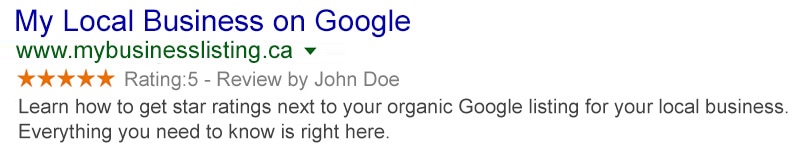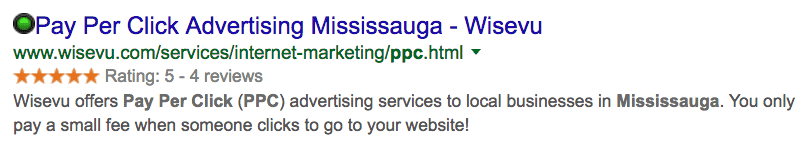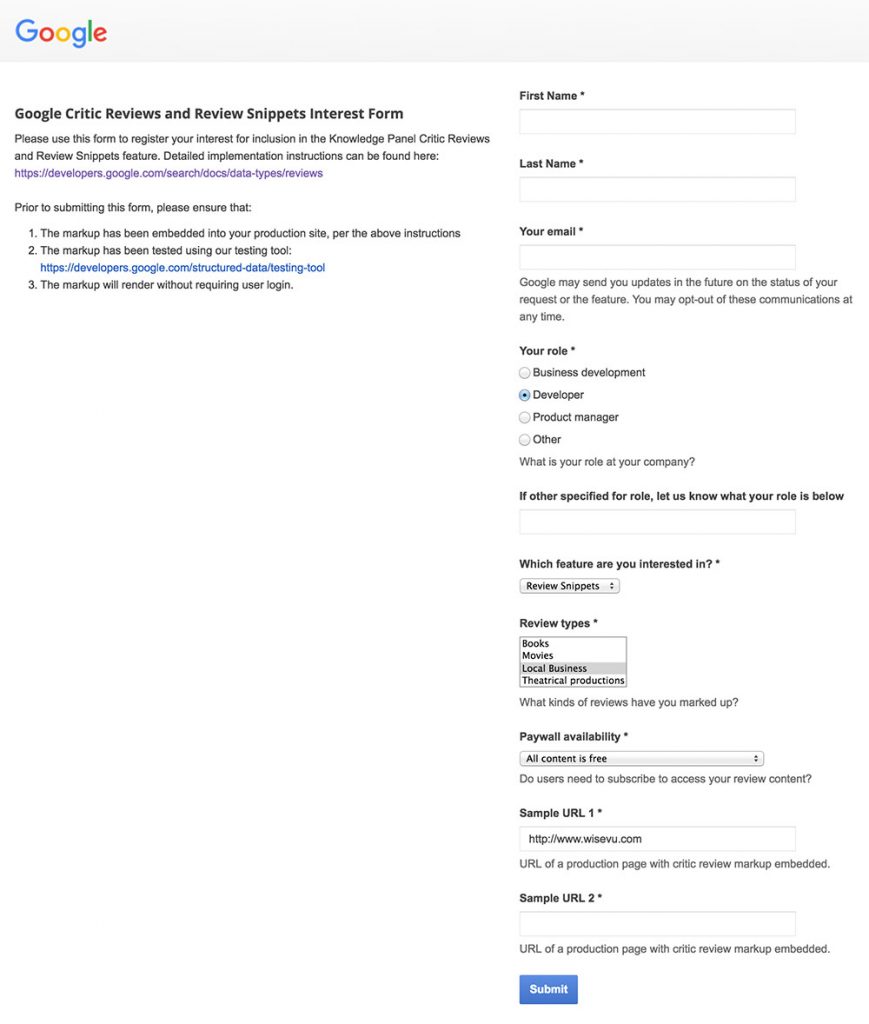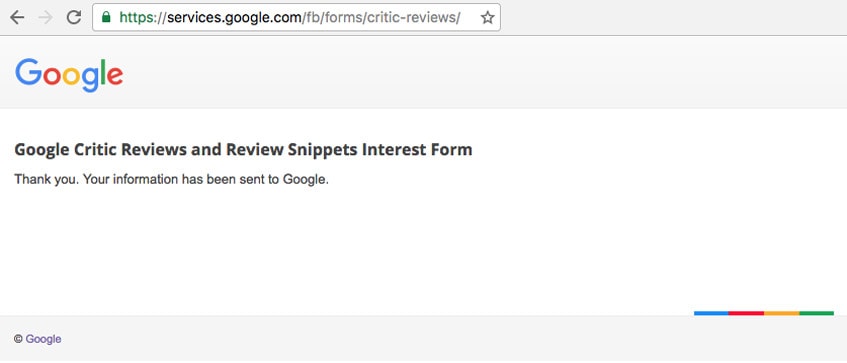How to Get Local Business Review Snippet Star Rating on Google Listings?

UPDATE: As of 2019, Google Review Snippets for Local Businesses and Organizations have been discontinued. The great news is that you can still achieve star ratings on your organic Google listings for your local business by using Product or Service schema markup in the same way described below instead of LocalBusiness schema, making the below information still very relevant : )
Before we get into the nitty-gritty, we want to define what the “star rating” in Google’s organic search results is.
The technical term for this “star rating” that everybody wants under their organic listing is called a “Review Rich Snippet”. Google’s definition of a review rich snippet is as follows:
“A rich snippet of a review or rating markup from a review website, usually an average of the combined rating scores from reviewers. Review snippets appear in Google Search results either under the search result or in the Google Knowledge Cards.” (ARTICLE FOR GOOGLE KNOWLEDGE CARDS COMING SOON)
Here is an image showing what a rich review snippet would look like on Google for a Small Business.
On 5 August 2016 Google released major updates related to how local businesses should use schema markup on their websites for customer reviews. Before these updates, Google allowed local businesses to copy existing reviews from 3rd party review sites like Yelp, Trip Advisor, Homestars, and Yellow Pages, to name a few, and then paste them into their own local business websites and mark them up with Schema… In effect, a local business that was listed in Google’s organic search could get a star rating (a.k.a. Review Snippet) right under its listing by using reviews that were originally published on these 3rd party websites.
However, Google saw this as a problem because, as you already may know, Google wants to give priority to websites producing original content, including reviews, and not websites that are simply copying those existing reviews from 3rd party websites, pasting them into their own website, marking them up with Schema, and getting a rich snippet star rating under their organic Google listing. This seems to be the major reason why Google finally disabled this possibility in their search results. Duplicate content is simply a big No No when it comes to the Big G, and having duplicate reviews is no exception.
So, as of August 2016, this all changed, and Google no longer shows review snippets under Local Business listings in their organic search, if these reviews are copy/pasted and marked up from 3rd party websites where they originated.
At this point I know some of you are freaking out, and wondering if your Google rankings are going to drop because all your website reviews are copy/pasted and marked up from 3rd party review websites like Trip Advisor and Homestars.
The good news is that the simple answer is no, your rankings will not drop. At this point in time, we did not notice any drops in ranking for those websites that have 3rd party reviews marked up on their own websites. However, your ranking will no longer be as effective, because you will lose that attractive star rating review snippet that you had under your organic listing. In effect, this will decrease your click-through-rates (website visitors), and will essentially hurt your local business.
So how do we get those awesome star rating review snippets under your Google listing?
Before getting into any schema markup code, it is crucial that you fully understand Google’s updated (August 2016) guidelines, which are provided below, that local businesses must follow in order to get a review snippet to display under their organic Google listing, like the one you see in the photo below.
“Publish markup on a page on your official website.”
“Use the most specific applicable type and property names defined by schema.org for your markup. The data may be embedded in your webpage using any of the supported formats: JSON-LD, RDFa, or microdata.”
“Mark up all relevant pages. In addition to marking up your canonical pages (such as your desktop URLs), you should also mark up AMP HTML page equivalents. This provides the best experience across devices.”
“Pages with markup must not be blocked to the Googlebot by robots.txt.”
“Sites must collect ratings information directly from users and not from other sites.“
“Don’t rely on human editors to create, curate or compile ratings information for local businesses. These types of reviews are critic reviews.” – ARTICLE COMING SOON
“Refer clearly to a specific product or service.”
“Make sure the reviews and ratings you mark up are readily available to users from the marked-up page.”
Google want’s you to provide the reviews that you are marking up on the page where the schema markup is being used so that users can see the reviews right away. Remember Google’s main concern is to provide searches with the best user experience possible! And if they will show a star rating under your listing in Google’s organic search, they want the user to see the reviews once they click on your listing.
Because of this last guideline it is a good idea to provide customer reviews on the home page and on other important landing pages, because these are the pages that usually rank in Google – this is where you want that star rating to appear, and not under your testimonials page listing which doesn’t rank anywhere.
Using a reviews slider is a great way to integrate your customer reviews into important landing pages without hurting your design by having an endless scroll.
To read Google’s complete guidelines for marking up customer reviews check out the following links:
At this point, you may be thinking to yourself; why in the world wide web would Google trust all these local businesses with posting their own customer reviews, given that many are likely to be vetting them in their own favour by modifying them, or only posting good ones and omitting bad ones… Well you are not alone. This is actually one of the major questions being asked about the August 2016 update for review snippets on forums, discussion boards, web comments and on authority websites, so we are going to answer it now.
If you don’t think it makes sense for Google to allow all local businesses to have a rich review snippet under their organic Google listing based on customer reviews they provide themselves, then you must also think that it doesn’t make any sense for Google to be listing local business websites. After all, the content on these local business websites may not necessarily be completely true, because most local businesses are likely to populate their websites with positive, often times exaggerated, content relating to their service or product offerings while omitting any weaknesses.
When you strip Google down to the nuts and bolts you will find that they are all about ranking original content, which provides an optimal user experience for their searchers. Even if local businesses skew their content and reviews in their own favour, Google’s ranking factors are much deeper than just website and review content… Google uses over 200 different algorithms to rank websites, and it does a great job at providing searchers with results they are looking for. (MAJOR GOOGLE ALGORITHMS ARTICLE COMING SOON)
It’s not fair to small local businesses if Google only favours certain websites like Trip Advisor, Homestars and Yelp by allowing them to show rich review snippets, while disabling the feature for local businesses. At the end of the day, it seems like Google wants to give an equal fighting chance to everybody, big or small, to benefit from their search capabilities. This is also evident in their September 2016 local search updates with Pinguin 4.0. Read more here – Google Local Listing Updates September 2016.
So if you want review snippets under your organic Google listing for your local business, here is what you have to do.
Simply implement the schema markup for your original customer reviews on your website, make sure they validate in Google’s Structure Data Testing Tool.
UPDATE: At the end of 2017 Google announced the launch of a new rich snippet testing tool and here it is – Google Rich Results Testing Tool. Although this rich snippet testing tool is still in its infancy and does not support testing of rich snippets for LocalBusiness content types, it may have these features enabled any time now, so give it a try.
The company also said it will be calling rich snippets, rich cards or enriched results “Rich results” from now on and group them all together.
Below is an example of Schema’s Microdata and JSON-LD markup for a local business with an AggregateRating and multiple customer Reviews. This markup validates with Google’s Structured Data Testing Tool and follows Google’s September 2016 review snippet guidelines that enable you to get a star ratings next to your local business listing in Google organic search results.
Local Business AggregateRating and Reviews Schema Examples – Microdata and JSON-LD
Finally, the last step is to Register your interest with Google. https://services.google.com/fb/forms/critic-reviews/
Before registering for a Review Snippet, make sure that you implemented the markup, detailed above, on your live site, and make sure it validates using the Google Structured Data Testing Tool. Also, the markup has to render without requiring users to log in.
See image below.
Make sure to select “Review Snippets” under “Which feature you are interested in” dropdown, and make sure to select “Local Business” under “Review types” dropdown.
By submitting this request, you acknowledge that this request is merely an expression of interest, and Google has no obligation to incorporate your content in this Knowledge Panel feature.
Once you submit the review snippet request form, you will see a thank you page like the one below, and you are done! From here on all you can do is hope that Google approves your local business for their review snippets.
If Google does approve you, you should see those beautiful, much-desired STARS beside your organic Google listing like you can see below!
Click here to learn How to Get Critic Reviews on Your Goole Local Business Listing. We also recommend you check out this great article about the Differences Between Google Review Snippets and Critic Reviews.