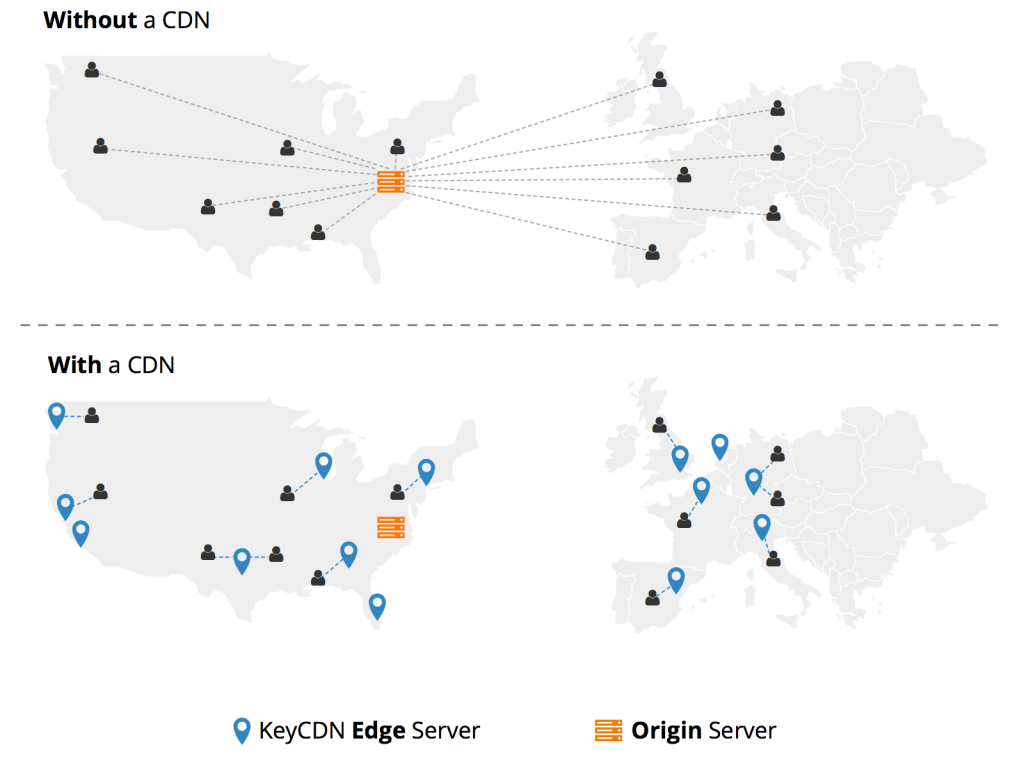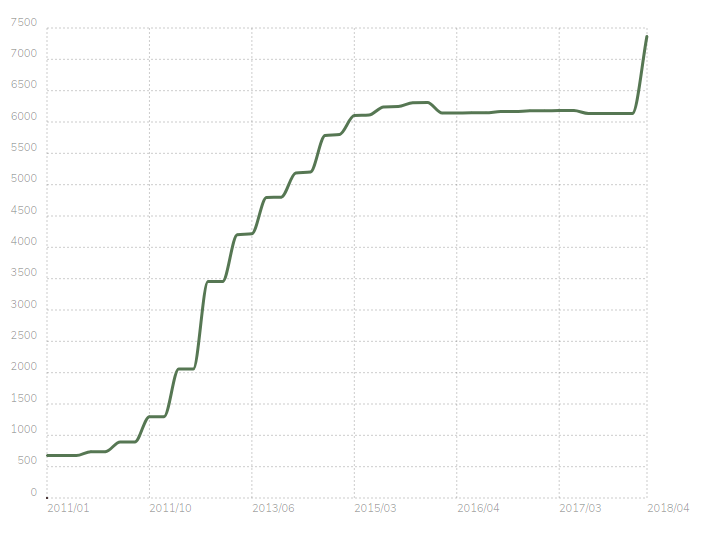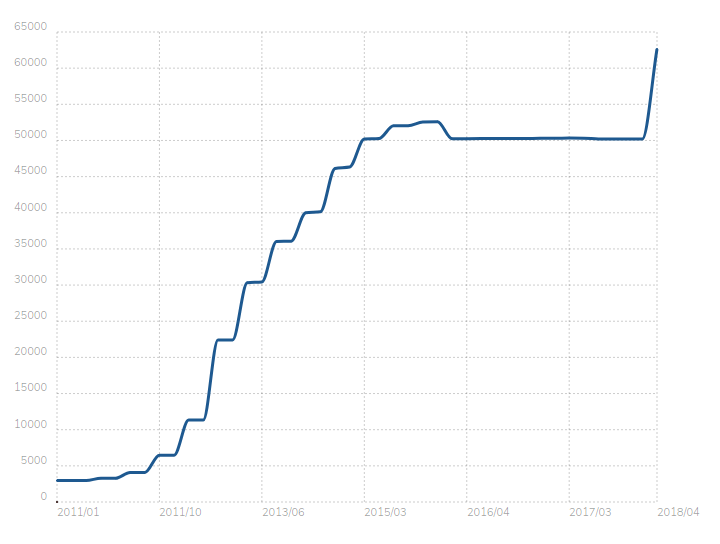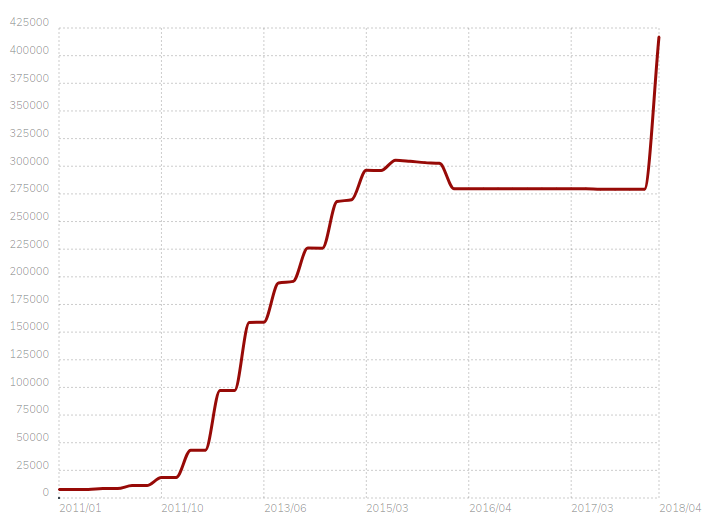Top 4 CDN Solutions For Your WordPress Website
Have you tried every optimization practice from compressing image size, using cache plugins to minifying CSS and JavaScript and still have a sluggish site or poor website speed scores?
If so it’s time you set up a Content Delivery Network (CDN) for your WordPress website.
What Is a Content Delivery Network (CDN)?
CDN delivers cached static content of your website based on the geographic location of the users. It allows the user to load the website from the closest data center/server to them. Basically, it is another web hosting for your website along with your main hosting account.
Traditional web hosting relies on data centers that are present in a specific country or geographic location. People who access the website from the region of the web host won’t face problems, but overseas visitors might face difficulties. Sometimes these loading problems may not be geographic, it could be the fact that your web server is not able to handle traffic spikes or download requests due to limited server resources.
A CDN takes the burden of your main web server and quickly delivers your website to visitors regardless of how far they may be from the main server.
KeyCDN, a CDN service provider, created a graphic that shows the difference between traditional web hosting and a CDN service.
According to BuiltWith, out of 10k websites, 77.27% of them are using a content delivery network.
Out of the top 100k websites, 64.92% are using CDN
Out of 1 million websites, 47.48% are using CDN.
Top 4 CDN Service Providers for WordPress
Nowadays, there are many providers that offer CDN solutions for WordPress out of which some are free and others are paid. In this article, we are going to take a look at the top 4 free and paid CDN options we found based on our expertise and research.
1. CloudFlare – Free & Paid
CloudFlare is a widely used CDN service for WordPress with over 151 data centers around the world. It is also the only CDN that has locations in Africa.
This CDN optimizes the page delivery system, blocks suspicious threats, limits website access to potential abusers, and secures your website.
It has a simple dashboard that allows you to easily manage your website, add custom rules and enable/disable CloudFlare features.
The best way to integrate CloudFlare CDN into your website is by installing its WordPress plugin.
It has different pricing plans,
- The free basic plan improves website performance, security protection and provides statistics about visitors. Suitable for personal websites and blogs
- Pro plan is $20/per month and domain which is suitable for professional websites, blogs, and portfolios
- Business plan $200/per month and domain is suitable for small e-commerce websites, and websites that require advanced security, PCI compliance, and email support
Features
- Automatic cache purge on website updates
- Automatic HTTPS rewrites
- Improves SEO
- DDoS protection
- Code minification
- Hotlink protection
Pros
- The basic plan is free and has no traffic limit
- Easy to set up via the cPanel of your hosting company
Cons
- The possibility of blocking genuine users are high
- Security options are limited
Plugin information
- Active installations – 200,000+
- Last updated on March 2021
- Requires WordPress Version -3.4
- Average ratings – 3.6/5 based on 137 reviews
2. Jetpack Photon – Free
If you’re not looking for full CDN services, but want to speed up the delivery of image files, then Jetpack Photon is a good option. It takes advantage of WordPress CDN and serves images from WordPress distributed servers. As it is powered by WordPress CDN, it displays images efficiently.
To get started, you have to install and activate the Jetpack plugin. Once you’ve completed it, go to Jetpack settings and activate the “Photon” module.
Also, images are cached with “Photon” forever. If you need to refresh an image, you have to change the file name in order to display it to your visitors.
Remember, “Photon” is not a full-scale CDN, it only works on images and not on static HTML and JavaScript elements.
Features
- Acts on images in posts, pages, and featured images
- Image CDN will be applied on old and new posts
- Does not change the information in the database
- Automatically resizes images according to the width of your theme
- Supports gif, png, and jpg formats
Pros
- Includes all the essential modules
- Frequently updated
- Good image hosting for .com servers
- Single and multi-website compatible
Cons
- Unnecessary bloating
- Slows down the website
- Images on the search engines won’t redirect to your website
- May experience conflict with other WordPress plugins
Plugin information
- Active installations – 5+ million
- Last updated on March 2021
- Requires WordPress version 4.7
- Average ratings 3.9/5 based on 1,573 reviews
3. Key CDN – Paid
Key CDN is a popular CDN that is well known for its cutting-edge technology. It supports major platforms including WordPress, Drupal, vBulleting, Xenforo, and more.
The CDN has a clear dashboard, shows powerful real-time stats on usage, two-factor authentication, comprehensive API, and Zonealiases (CNAMEs) support.
It has over 20 geographically dispersed points of presence (POP) which are distributed across America, Europe, Oceania, and Asia. So depending on where the traffic is coming from, you can buy the POP.
After signing up for the service, you have to create a pull zone. You must also have W3 Total Cache or WP Super Cache plugin in place for smooth integration. After that, the setup is quite easy. You just have to select your zone type, create your zone and integrate the CDN with your website. For smooth integration of KeyCDN into your WordPress website, take a look at this detailed step-by-step guide.
KeyCDN offers 5 plans according to region and bandwidth and has a 30-day free trial. Check out their pricing page to know more.
Features
- Adds two vital SEO features,Robots.txt, and Canonical URLs
- Offers free SSL certificate, Secure Token Links, Bad Bots Blocking, and Two-factor authentication
- Round the clock support via email, Skype, and phone
- HTTP/2 ready
- WordPress CDN plugin for integration
Pros
- Easy to use
- Easy integration with WordPress
- Free shared and custom SSL
Cons
- Very average response time
- No tech support during the trial period
- Pricing is on the higher side
Plugin information
- Active installations – 20,000+
- Requires WordPress Version – 4.6
- Last updated – March 2021
- Average ratings 4/5 based on 46 reviews
4. Stackpath (Formerly Known As MaxCDN) – Paid
Stackpath is one of the best CDN in the WordPress market. Their servers are armed with fast SSD (solid-state drive) and are spread across many data centers in North America, Europe, Asia Pacific, and Sao Paulo. The POP servers are also placed in high traffic locations and additional servers can also be purchased as per requirements. It also works effectively with famous caching plugins such as W3 Total Cache and WP Super Cache.
The control panel is beginner-friendly and allows you to change how content is cached at various locations, view reports, set up locations, and more. It also allows you to add an SSL certificate so that it can serve cached content through SSL/HTTPS.
Pricing of 1TB/month bandwidth starts from $10/month. Check out their pricing page to know more.
To install Stackpath for WordPress, check out this tutorial.
Features
- Feature-rich control panel
- High-security level
- Origin Shield Included
- DDoS Protection Included
- The first month is free
- 24/7 support
Pros
- User-friendly
- Speeds up website
- Good customer support
- Drastic improvement in the performance of the website
Cons
- There is no free plan
- Even for basic features, you have to pay
The Verdict
CloudFlare has many security attractive features like Web Application Firewall (WAF) security, CNAME setup, enhanced performance with image, mobile optimization, and more. Plus, when it comes to pricing, the software offers free and paid plans.
Jetpack Photon will be suitable for image-rich websites. If a major part of your website is content-oriented, then we suggest not to go with this CDN.
And, performance-wise, KeyCDN is a close competitor of Stackpath (MaxCDN). But in the end, CloudFlare is the winner.
CloudFlare is the most reliable, fast, reasonably priced, and beginner-friendly WordPress CDN. It does not interrupt your server and just replaces the URL for the resources (images, files, etc) and then loads the pages from the closest location of the user. When you use this CDN, your pages will not only become fast but will also enhance the user experience.
We hope that our article helped you find the best CDN solution for WordPress.
Which CDN are you using for your WordPress website? We’d love to get your inputs. Do comment below.