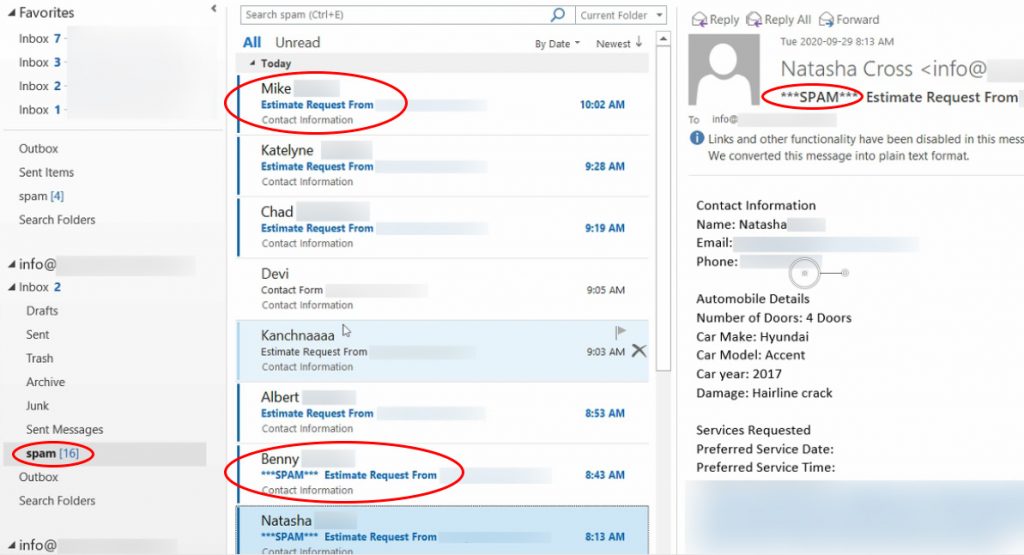SOLVED – Form Submissions from Sendgrid/Mailgun Marked as Spam Video
If you are using a 3rd party email delivery software like Sendgrid or Mailgun for your website form submissions and these form submissions are marked as Spam or end up in your Spam folder, then here is a quick and easy solution.
Why are form submissions mark as Spam or going to your Spam folder?
Website form submission emails that Sendgrid sends will be coming to your website server as Spam because the local server is also a mail handler for the domain and the DNS checks mismatch. So in order to not get tagged as Spam, you have to whitelist all emails from the email address that your form submissions are coming from, eg. info@yourdomain.com, through Spamassasin’s whitelist option.
How to fix this problem?
Watch our quick and simple video on how to fix this problem and have your web form submissions going to your inbox without being tagged as Spam.
Simply log into your cPanel > Spam Filters > Show Additional Configurations > Edit Spam Whitelist Settings > enter the from email address in the whitelist_from text box. Then click the Update Whitelist button and you are done.