How to Quickly do Keyword Research for Free?
Use Google Keyword Planner
The best place to start your keyword research is the Google Keyword Planner, which is free for anyone who has a Google account. So if you haven’t used it yet, you’ve been missing out huge, but luckily enough it’s still available and it’s never too late to start, so do a Google search for Google Keyword Planner and Dig in!
Source Code Keyword Research
The 2nd best place, if not the 1st best, is to do a Google or Bing search using several variations of the keywords/phrases your article or web page is going to be centered around. This will give you endless ideas from existing content that is already available on the web.
Open as many of the listed pages in separate browser tabs as you would like to find valuable keywords from and watch the following video to see how to find valuable and often hidden keywords that you can use for your own websites, articles, and research.
How to Do Free Keyword Research Video
Steps on how to do professional keyword research
Right-click on an empty space on each page and select View Page Source from the popup window. This will provide you with the code view, or “under the hood”, of the website.
There are many invaluable details hidden in the source code of each webpage that can help you mine for a variety of important keywords, in effect helping you write engaging and highly searched for content.
Next do a search (Command + f) on a Mac or (Ctrl + f) on Windows and search for <title>
You will find something like
<title>This usually includes the main keywords a page is trying to rank for</title>
The title is usually the best resource to find out what the most important keywords are for a particular page.
The 2nd most important aspect to look at are the headings. So search for <h1> in the source code.
You will find something like:
<h1>This almost always includes the main keywords a page is trying to rank for</h1>
The h1 tag is the most important of all tags, it is the main heading. The remaining headings are sub-headings and are also important.
So, you can do a search for <h2>, <h3> and <h4> to dig even deeper into finding all the important keywords a page is trying to rank for, and in many cases is about. These can reveal some great long tail keywords that can give you new ideas for writing great targeted content.
Other great sources of discovering important keywords and key-phrases include the description and keyword tags. To find these, simple search for “description”
You will find something like:
<meta name="description" content=“Our website is about providing the best quality widgets at affordable prices" />
Next look up the meta keywords by searching “keywords”
You will find something like:
<meta name="keywords" content=“1st important keyword, 2nd important keyword, 3rd important keyword, etc.“ />
Although Google does not consider the keyword tag when ranking websites, many SEO’s and website owners still load their meta keyword tag with their most important keywords, so this should always be your go-to place for keyword research.
If you want to dig even deeper you can look for any bolded italic or underlined text by respectively searching for the following
<strong>, <em>, <u>
 Questions? Comments?!
Questions? Comments?!
If you can think of any other free and effective ways to do keyword research, post a comment below, we would love to hear from you!

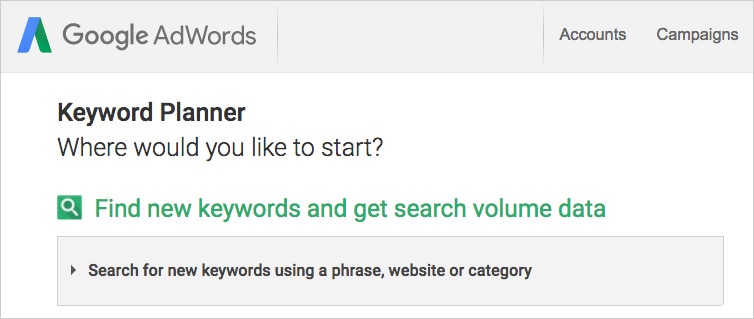
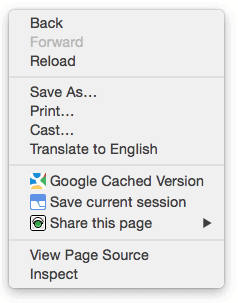
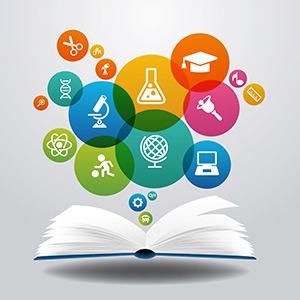 Questions? Comments?!
Questions? Comments?!