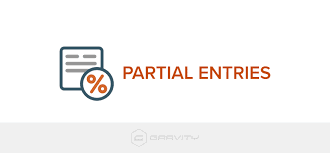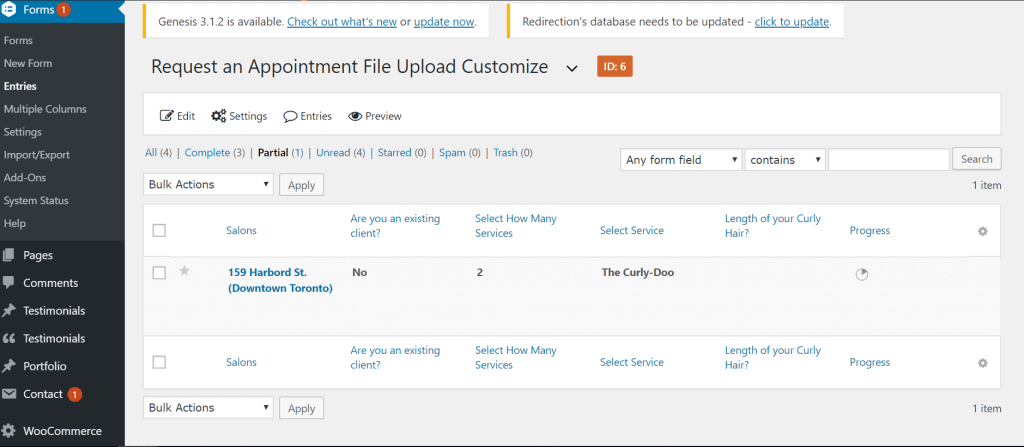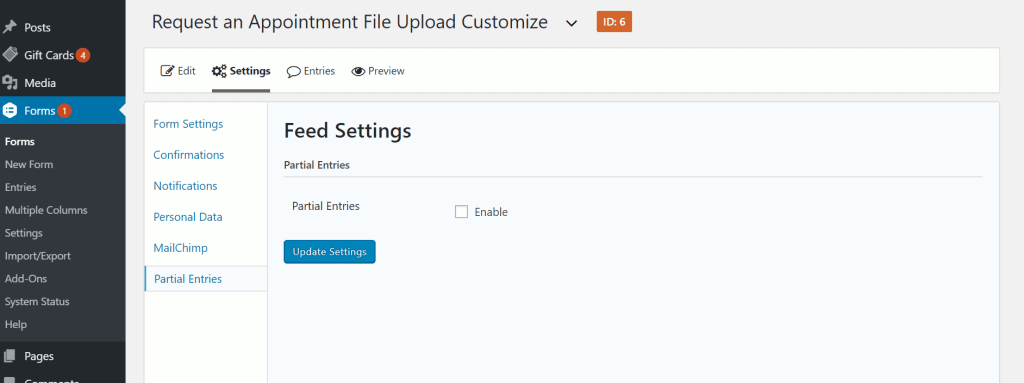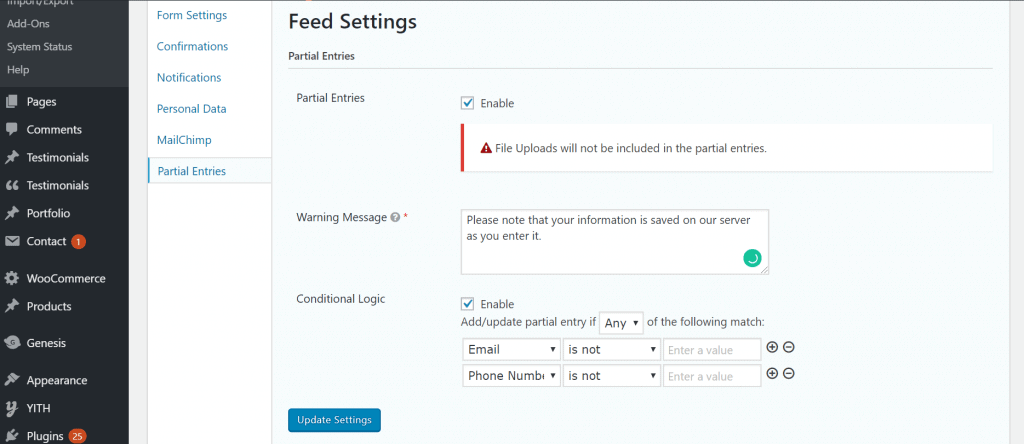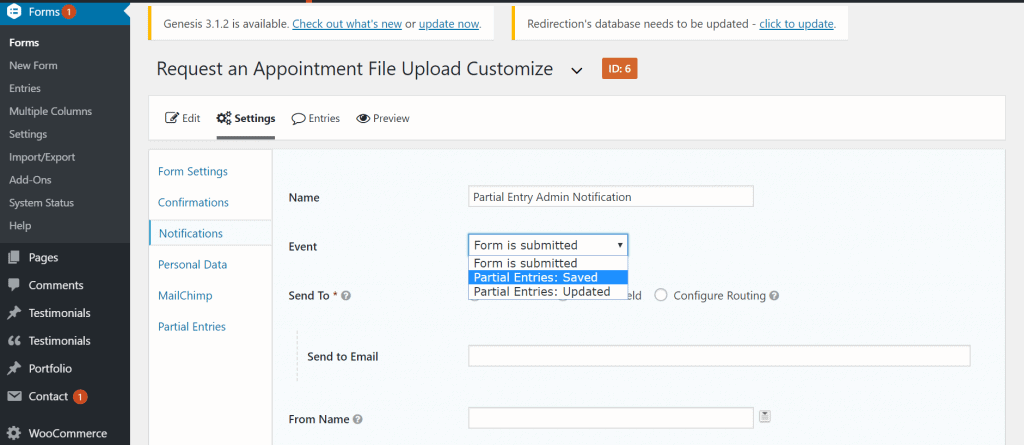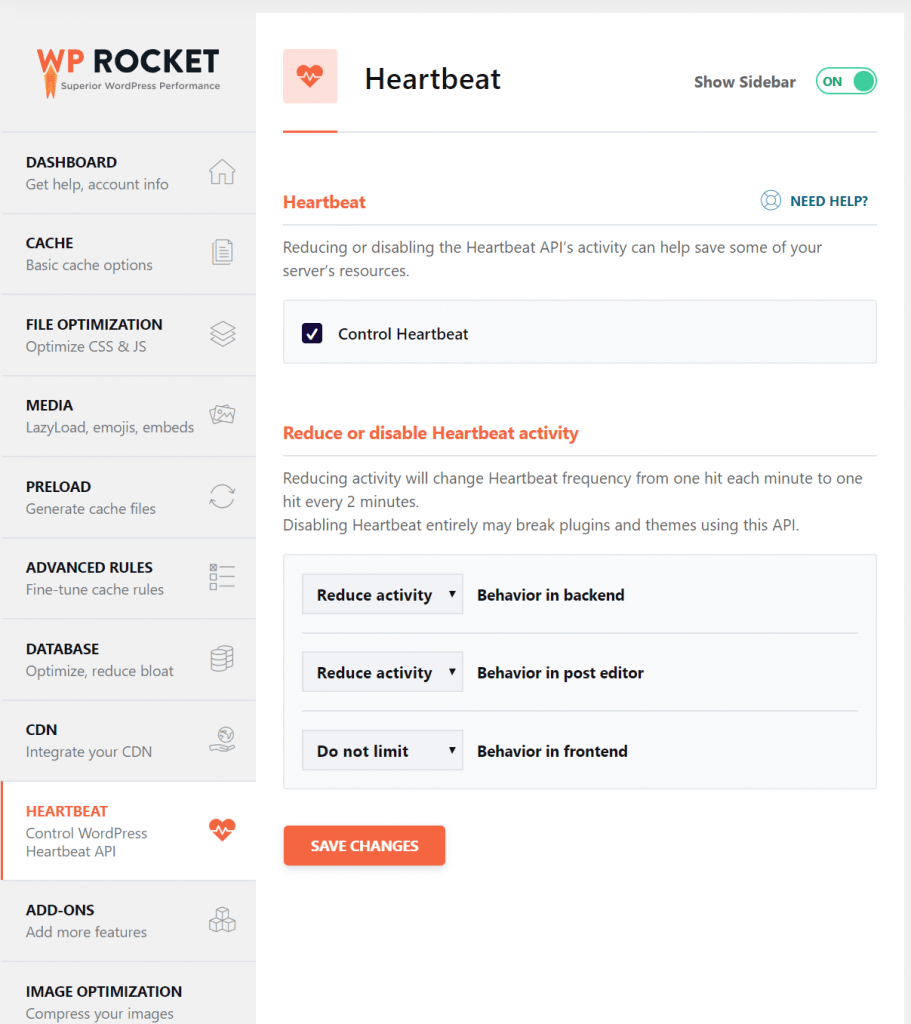How to Collect Incomplete Form Submission Data in WordPress?
Collecting the essential data from your website users is the major aspect of the marketing funnel. As a business owner, missing a piece of single information might bring a negative impact on your marketing efforts.
Gravity Forms has a solution for this called as partial entries add-on. It collects all the form information that is left incomplete from your WordPress website.
In this blog, we have gathered all the necessary information required to collect incomplete form submission data using partial entries.
Let’s dive in!
What are Incomplete Form Submissions and Can They Be Stored?
The forms which are partially entered but not submitted are known as partial entry forms. These incomplete form submissions can be stored in Gravity Forms with the help of partial entries add-on.
Using partial entries add-on, the data of incomplete forms can be viewed inside the ‘entry area for a form’ in the WordPress dashboard. In the entry area, there will be a new column that displays the progress of the form when it is abandoned. If a form is submitted it is signified with a green tick mark. Save and continue options are also offered for multi-page forms by Gravity Forms for visitors who have the intention to return again and complete the form later.
Pricing
Partial entries add-on comes along with the Elite package of Gravity Forms.
Elite license: $259 per year
Click here to view the add-ons that come along with the elite package.
When Are Partial Entries Stored?
Partial entries can be stored in three situations,
- Partial entries are stored when a Heartbeat API request occurs which is built into WordPress
- Partial entries are stored via Gravity Forms when a validation error is triggered while clicking next or previous buttons on a multipage form
- Partial entries are stored when people click save and continue button that is enabled in the form
How Are Partial Entries Stored?
Partial entries stored via Heartbeat API
Incomplete form submissions are stored whenever a WordPress Heartbeat request occurs. Usually, a WordPress Heartbeat request occurs several times in a minute.
Therefore, whenever a user fills a form, WordPress Heartbeat request occurs and all the entered form fields are saved frequently. For every new form entry, the WordPress API creates a new entry file to save data. If any additional data is entered into the same form during the next Heartbeat request, then all the data will be updated on the same entry.
So, if all the form fields are filled out by the user, then the partial entries will be updated into a complete form entry. Otherwise, the partial entries alone will be stored.
Partial entries stored using ‘previous and next’ buttons on a multipage form
In a multipage form, along with Heartbeat API storage, form progress will also be stored when users click the next or previous button.
Partial entries stored when ‘save and continue’ button is enabled in the form
This process is similar to the previous process on the multipage form. When the user clicks save and continue button all the filled form fields will be saved in another file. This will help the user to resume their form filling process later. To learn more, do take a look at this video.
Will All the Information of Incomplete Forms Be Stored?
All the information that visitors provide will be saved except two data fields like,
- Credit card field data
- File upload field data
Note: Credit card field data will not be stored even if the visitors submit the form, but file uploads will be stored if visitors submit the form.
How to Enable Partial Entries Add-on?
To enable partial entries, install and activate the partial entries add-on. Then, enable and configure its settings. Click here to learn more about how to configure partial entries add-on.
Additional Features Available in Partial Entries Add-on
Conditional Logic
Using this conditional logic feature you can set logics that will enable you to store incomplete information only under certain conditions. This feature will help you store data into partial entries only if key information is filled into the form.
For example, if a user enters only his/her name, then it will remain useless and frequent Heartbeat API calls will consume lots of website resources. To avoid this, you can set logics in order to instruct the API to store information only when an email ID or phone number is provided by the user. At Wisevu we always specify this because without the phone or email you cannot really do anything with the partial entry.
Email Notifications
You can set notifications according to your requirements as shown in the above image. There are three dropdowns,
- Form is submitted
- Partial Entries: Saved
- Partial Entries: Updated
Form is submitted: This option allows you to send email notifications to the admin when a prospect submits the form. You can configure as many notifications as you want. There are no limitations.
Partial Entries: Saved: This option allows you to send an email notification when a partial entry is stored for the first time. For example: If a user is filling a form and when a Heartbeat API request occurs, a partial entry will be created. So if we use this notification, an email will be sent to the admin when a partial entry is stored for the first time.
Partial Entries: Updated: This option allows you to send an email notification when a partial entry is updated every time. For example: If a user is filling a form and when a Heartbeat API request occurs, a partial entry will be created and the next Heartbeat API request will update the previously created partial entry. So if you use this notification, an email will be sent to admin when a partial entry is updated. By doing so, the admin will receive multiple emails within a minute along with updated information until the prospect submits the form.
Customizing options
Apart from the available functionalities, if you require additional features, you can make use of partial entries filters to customize/ custom build a functionality. There are two types of actions that can take place while a user fills the form. They are,
- Entry saved
- Entry updated
These two actions can be customized with filters. Below are the two filters offered by Gravity Forms.
When an entry-saved event occurs,
add_action( 'gform_partialentries_post_entry_saved', 'your_function_name', 10, 2 );
When an entry-updated event occurs,
add_action( 'gform_partialentries_post_entry_updated', 'your_function_name', 10, 2 );
Send automated emails
If you like to send emails to users who partially filled the forms, you can make use of the third-party email marketing services like MailChimp. This can allow you to send automatic emails to users.
Below is a base customizing code to send partial entries to the MailChimp list. You can customize the below code according to your requirements.
add_action( 'gform_partialentries_post_entry_saved', 'send_to_mailchimp_on_partial_entry_saved', 10, 2 );
function send_to_mailchimp_on_partial_entry_saved( $partial_entry, $form ) {
if ( function_exists( 'gf_mailchimp' ) ) {
gf_mailchimp()->maybe_process_feed( $partial_entry, $form );
}
}
Additional Information
Cache Plugins
Incomplete form submissions are based on the WordPress Heartbeat API. Therefore, If you are using a cache plugin like WP Rocket on your website make sure that the option which controls the Heartbeat API is not enabled in WP Rocket’s settings. Because a cache plugin has an option to reduce or disable the Heartbeat API’s functionality to save some of the server’s resources.
Winding Up
Collecting customer’s information can benefit a company in many ways. The partial entries addon can act as the greatest source for businesses and marketers to collect all the essential client’s information directly via the website. Hence, set the options of partial entries add-on as per your needs and improve your customer database.
Do you recommend any other incomplete form submission addons? Do share them in the comment section below!