Creating a Facebook Content Editorial Calendar
Tips for creating a Facebook content calendar
May 20 2018
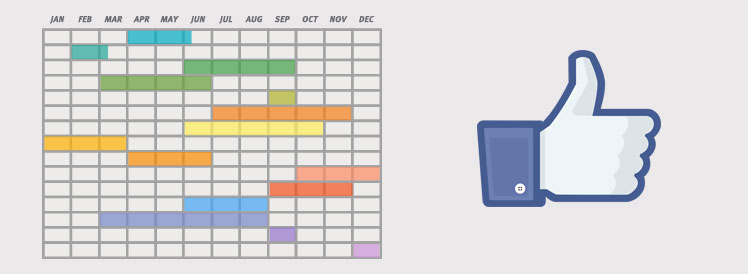
With half the world’s population on Facebook, the social media platform has become an increasingly essential tool for businesses of all sizes. However, managing your business’s Facebook campaigns really shouldn’t be something you do randomly or spontaneously. Instead, following a structured schedule will allow you to post regularly, with content that is thoughtful and relevant to your brand.

While the social media giant has levelled the playing field for business owners to get the word out about their services, not all Facebook pages are created equal. Statistics show that your target audience is far more likely to engage with your brand on Facebook if you post regularly and at strategic times during the week. But how do you manage this on the fly?
The most effective way to keep your Facebook strategy on point is by using an editorial calendar. These calendars are used in all kinds of media publishing, including print and online news organizations, as well as social media platforms. Essentially, an editorial calendar is a schedule of what you’ll be posting and when, planned out well in advance to cut down same-day stress and to ensure you’re posting quality content that your audience appreciates.
Facebook is a great way to reach your audience, but in order to hold onto them you will need a professional Facebook content calendar. Keeping your audience engaged can be overhelming, so a Facebook content calendar will ensure you remain organized and on track to deliver quality content over the long term.
Below, we break down how to create your own editorial calendar, and some tips to make sure your content calendar is used most effectively. Happy posting!
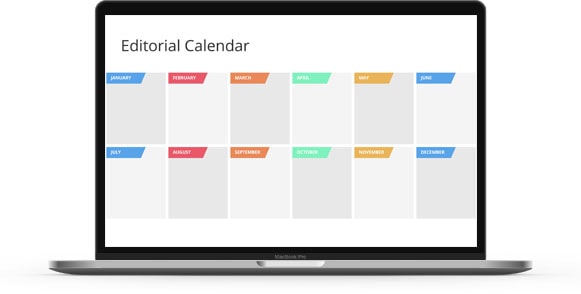
Tips for Creating a Facebook Editorial Calendar
Pick a Cloud-Based Place to Keep your Calendar
Before you pick the format of your calendar, make sure it’s accessible via the cloud. This will ensure that all of your team members can contribute and check in on updates in real time. Be sure to set out rules and guidelines for who is allowed to make edits, and how those edits should be highlighted to other team members working within the same document (for drastic changes, have team members create their own copy of the document before altering the shared original). A cloud-based calendar will ensure that you’re not constantly saving and emailing the umpteenth iteration of the document to your team, which can easily lead to errors and confusion if someone is referencing the wrong version.
Even if you’re flying solo as an entrepreneur and are the sole employee of your enterprise, you’ll thank yourself later for being able to access and update your editorial calendar online when you’re on the go, and for not having several versions of the same document stored on your computer (again – this avoids confusion).
Some of the most popular Cloud based platforms for creating editorial calendars for Facebook are Google Docs and Google Sheets by G Suite and Asana. At Wisevu we use both of these platforms to create and keep our editorial calanders organized.

Facebook Editorial Calendar in Google Sheets
Facebook Editorial Calendar in Asana
Facebook Editorial Calendar in Google Sheets
Facebook Editorial Calendar in Asana
Pick the Format that Works Best for you
Editorial calendars can take many forms. Word documents and Excel spreadsheets are arguably the most popular, given their easy accessibility by several people on the cloud and likelihood that everyone will be well-versed in how these programs work.
Regardless of which format you choose, we suggest the following items be indicated for every post in the calendar:
- Specific date and time for each post to go live
- Spell-checked and fact-checked copy for the post
- Relevant artwork – whether a photo or video, including the file name and where the material can be found by any team member. Usually a link to Dropbox or G Drive.
- Desired outcome of each post – keep track of your content goals by writing down the desired outcome for each piece of content that you plan to post, and then set a date to check back to verify if the contents goal was achieved. For example, you may want to determine if your posts received the desired amount of likes and comment engagement, or if it increased your sales over the specified period. By keeping track of these things, you will gain insights and be able to learn and adjust.
- Tags for other pages and hashtags
- If you’re giving a shoutout to a partner or another Facebook page, be sure to use the @ symbol and tag them in your post. Always let others know when you’re posting about them – they might decide to repost your content, which will help with your engagement
- Keep hashtags to a minimum on Facebook, perhaps two to three at the very most. Hashtags are used sparingly on this platform (unlike Instagram), and too many hashtags can easily start to make a post look cluttered. If no hashtags immediately spring to mind, avoid them altogether.
- Relevant link if needed (particularly if you are sharing an article)
- If your business is run from a specific place accessible to the public, be sure to tag your address. If a specific address isn’t relevant, perhaps you might indicate the city you’re based in if this is pertinent to your business model and would help extend your reach.
Decide on the Frequency of your Posts – and Stick to it!

One of the best reasons to create and stick to an editorial calendar is to make sure that your posts don’t become too sporadic, or too spammy. Posting too many times in a day can be just as dangerous as not posting enough – the first will be viewed as an irritation to your followers, while the latter could cause your page to go largely ignored.
Social media management software company Sprout Social recommends posting only once a day on Facebook, and posting at times during the day when you’re likely to see the most engagement – the hours of 9am to 3pm between Wednesday and Sunday have consistently proven to lead to more interactions with followers on Facebook.
Create a Schedule within your Schedule
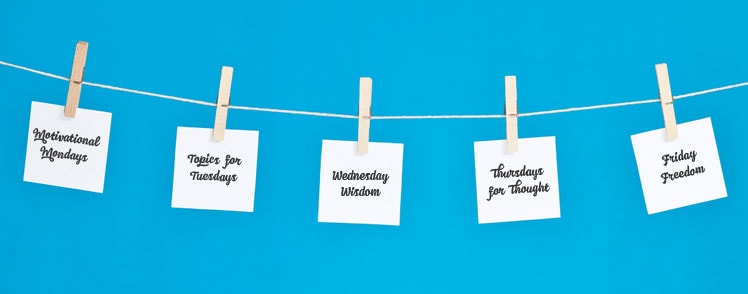
Depending on your type of business, you may decide that certain days should be dedicated to certain topics. For example, restaurants that run specials on particular days could create an editorial calendar based on their upcoming promotions. The same process would apply to a retailer’s page. Having this “schedule within a schedule” will help you to generate ideas for your content and keep the ideas flowing.
For your reference, software company Marketo breaks down their days of the week-based editorial calendar here, including their use of weekly Motivational Monday-themed posts and the days they tend to post infographics and other content relevant to their business.
Daily, Weekly, Monthly & Quarterly Content Calendar
Here is another example of what you Facebook content calendar schedule can look like;
- Your daily schedule might look like this: one post of breaking news as well as responding to comments on previous posts.
- Your weekly schedule can be: create a short 500 word how-to article on your website and post it to Facebook with a compelling image.
- Your monthly schedule can be: create an in-depth post of a customers success story, and run a paid Facebook Ads campaign for one week.
- Your quarterly schedule can be something like: develop a white paper, case study or a series of explainer videos and promote them using Facebook Ads.
Variety is Key
An editorial calendar definitely lends itself to structure, but it’s important to make sure that your page doesn’t become repetitive. Predictability can quickly start to feel like spam on social media. Mixing up your content will give your audience a reason to stay, and help keep them more engaged.

Schedule a good mix of status updates, photo-based posts, events, links and videos throughout your weekly and monthly posts. If possible, mix in a giveaway or promotion exclusive to your Facebook audience when you can – offering a reward for being a follower of your page will help to instill a greater sense of loyalty and engagement among your audience.
Conclusion
There you have it folks, a detailed strategy for maintaining a successful Facebook campaign and keeping your audience engaged and coming back for more, by using a Facebook content calendar. If you have any comments or questions about this article, please feel free to ask us in the comment section below. We reply to all comments within 48 hours!

