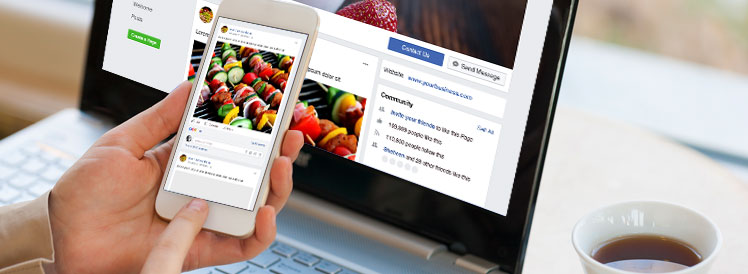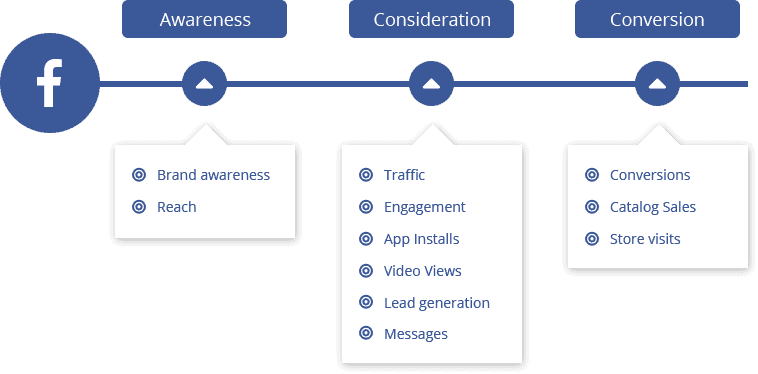Difference Between Facebook Boosted Posts vs Facebook Ads
When it comes to marketing your business online, Facebook offers a few beneficial options to help get your Facebook ads seen by potential customers. However, there exist stark differences in simply boosting static posts and getting granular with Facebook Ads Business Manager.
Here’s everything you need to know about the difference between the two paid Facebook ad strategies; Facebook Ads vs Boosted Posts:
Boosting Posts
In the world of social media ads, there is a key difference between:
- Static Posts: Posts that appear on your feed that your followers can like and share And
- Dark Posts: Posts that are created in Facebook ads manager that don’t appear on your feed, but are shown to the types of people you select in targeting.

- Garner more engagement
- Compel viewers to follow through with a meaningful call-to-action
- Reach potential new customers
Post boosting offers business owners the ability to:
- Target users based on demographics
- Place their post across Facebook, Instagram, and the audience network
- Customize their budget
- Access insights that detail information such as engagement, link clicks, and impressions on their promotion.
Facebook Ads Manager
The other option business owners have to promote their products and services is through Facebook Ads Manager run via Facebook Business Manager (an advanced Facebook advertising platform for Facebook marketing professionals).
Remember when we mentioned dark posts? This is where they come into play! A dark post is an ad made via ads manager that can be tailored based on a wide variety of goals.
In ads manager, you begin making your ad by choosing from one of the following objectives:
Right off the bat, ads manager provides far more tailored options for ensuring your ad yields the ROI you’re hoping for.
In addition, ads manager allows you to:
- Create targeted campaigns
- Optimize ads via a/b split testing, that runs multiple ads at once to see which one performs better
- Implement custom creatives, such a videos, carousels, static images etc.
- Specify where you want your ad to be delivered, from just placing it in Instagram stories, to keeping it fully on the desktop newsfeed or mobile newsfeed.
- Target potential customers based on demographics
- Customize your spending
- Access advanced insights that provide in-depth data about your campaigns and help you determine when your audience is saturated, when they are happy with your ads or frustrated and a wealth of other useful information that allow you to dissect your Facebook Ads campaigns and make the most informed decisions!
Why Wisevu
While it may seem simple upon first glance, truly optimizing the power of your Facebook advertising is actually quite complex and best left to the professionals to ensure you are not annoying your target market with ineffective strategies and are utilizing the full power of Facebook marketing.
It’s also important to mention that if done incorrectly, Facebook Ads can cause long term harm to your brand. For example, if your strategy is not good, your potential customers may start to be annoyed by your brand and block you from their account forever. This is why strategy and correct implementation are crucial to long term Facebook marketing success.
At Wisevu, we offer highly strategic, effective and affordable Facebook Marketing Services, and our dedicated Facebook Ad strategy and implementation team will ensure that your targeted Facebook ad campaigns run with immense success.
Give us a call today for a free consultation of your businesses paid advertising needs!